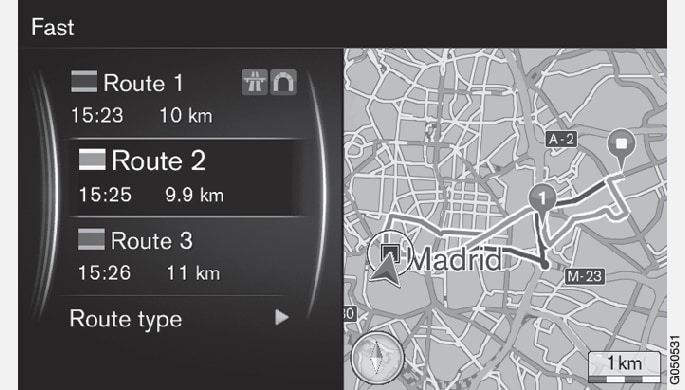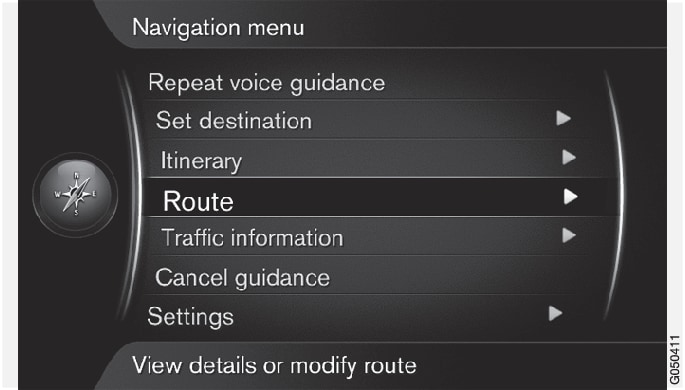
Route - avoid
With this function the driver can select to avoid the next approaching section of a route. The function only works where alternative streets/roads are available, otherwise the highlighting, or parts of it, is ignored.
Select desired action:
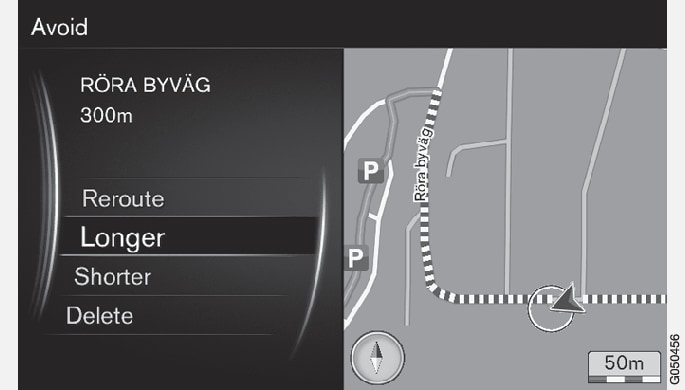
- Reroute - the system calculates another route in which consideration has been taken of the section to be avoided.
- Longer - subsection to avoid is extended.
- Shorter - subsection to avoid is shortened.
- Delete - highlighted subsections are deleted and the route is restored to the original version.
Alternative routes
Route overview
Information is shown about the route's intermediate destinations and final destination.
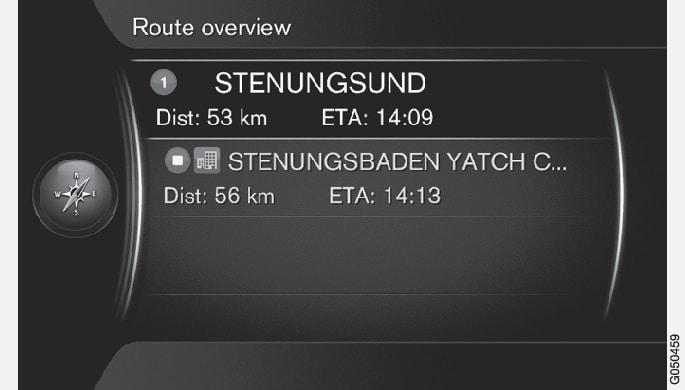
Detailed route information
Shown here are the elements contained in each section between two waypoints, e.g. exits and junctions.
Information is shown about the route's intermediate destinations and final destination.
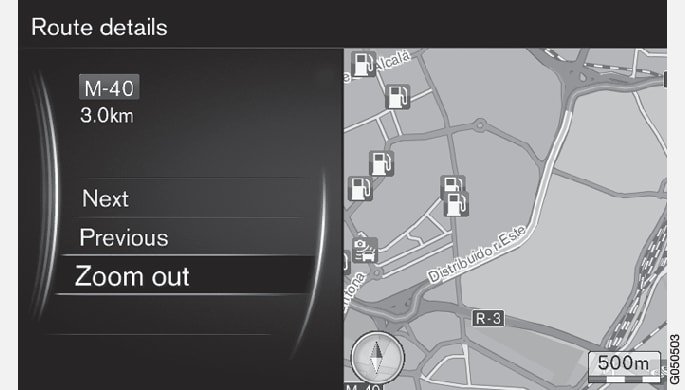
Zoom in/out on the map and scroll the route:
- Next - scrolls to next subsection.
- Previous - scrolls to previous subsection.
- Zoom in/Zoom out - enlarges/reduces the map image of the current subsection.
Map of the remaining route
This function shows the remaining distance for the route.
A map image is shown containing the itinerary's remaining distance from the car's current position.
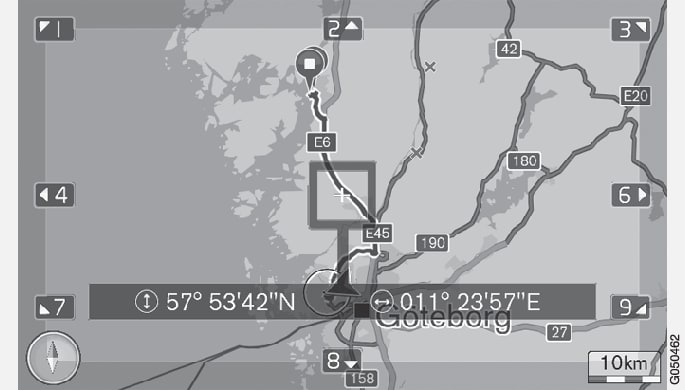
For functionality and available functions, see section Menus.
Record a route
Record and store the route in the navigation system's memory.
Recoded routes can be opened in the menu .
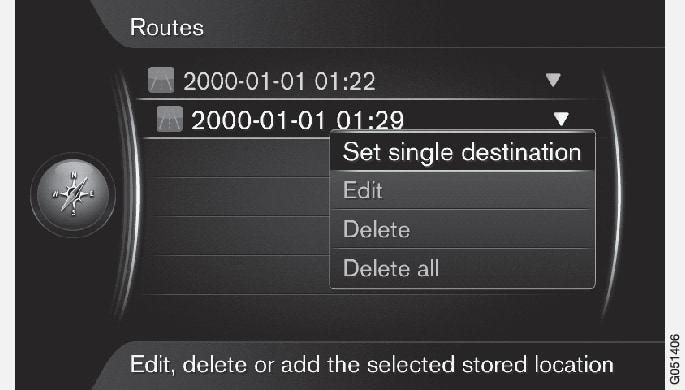
Recorded files can be exported/transferred to a USB memory2 in order to e.g. be copied to another vehicle's GPS navigator. For more information, see Importing/exporting stored locations.