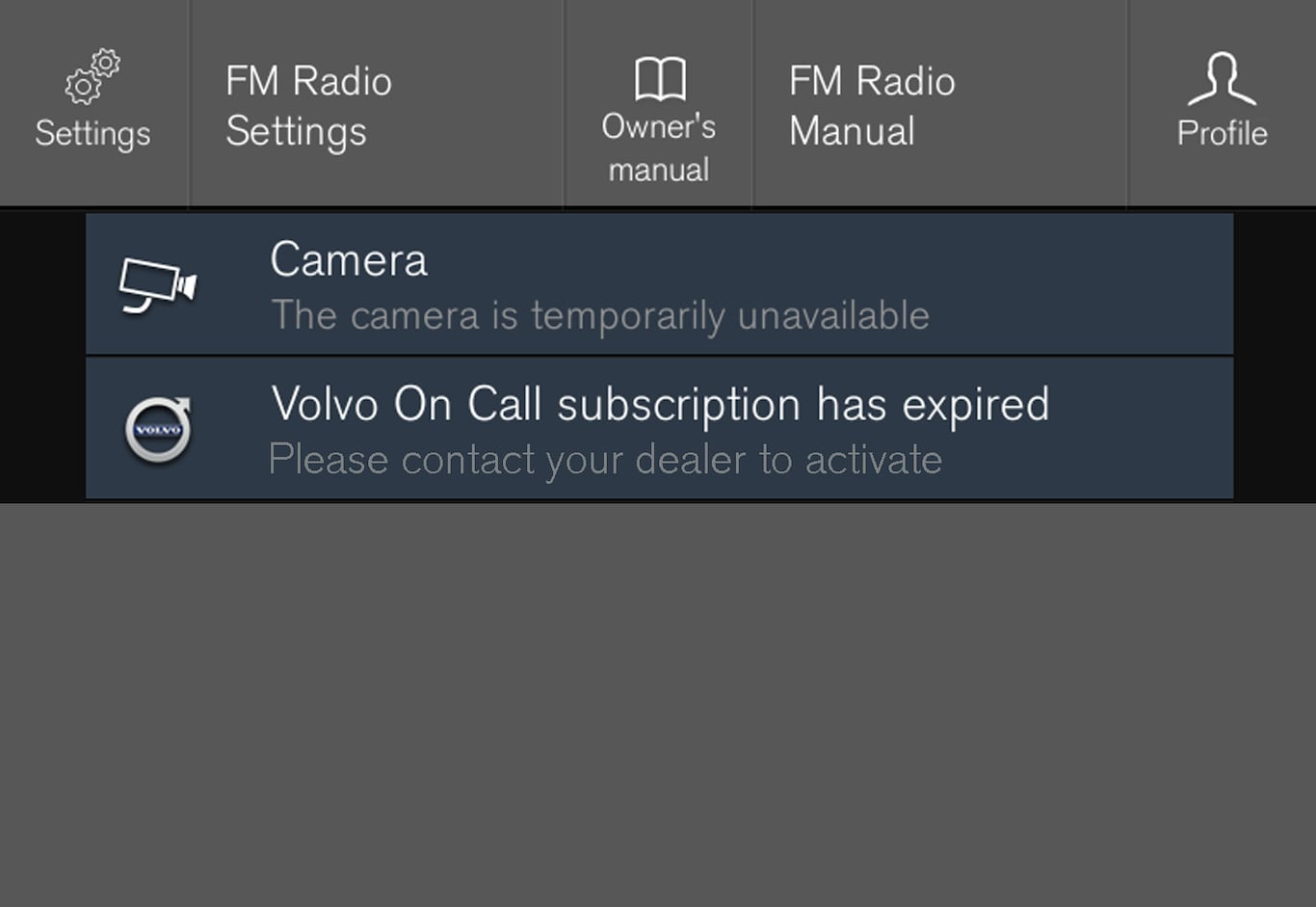
The centre display shows messages that are of lower priority for the driver.
Most messages are shown above the centre display's status bar. After a while, or when any required action related to the message has been taken, the message disappears from the status bar. If a message needs to be saved, it is positioned in the top view in the centre display.
Message composition may vary and they can be shown together with graphics, symbols or a button for activating/deactivating a function linked to the message.
Pop-up messages
In certain cases, a message is shown in the form of a pop-up window. The pop-up message has a higher priority than the message shown in the status field and must be acknowledged/actioned before it disappears.