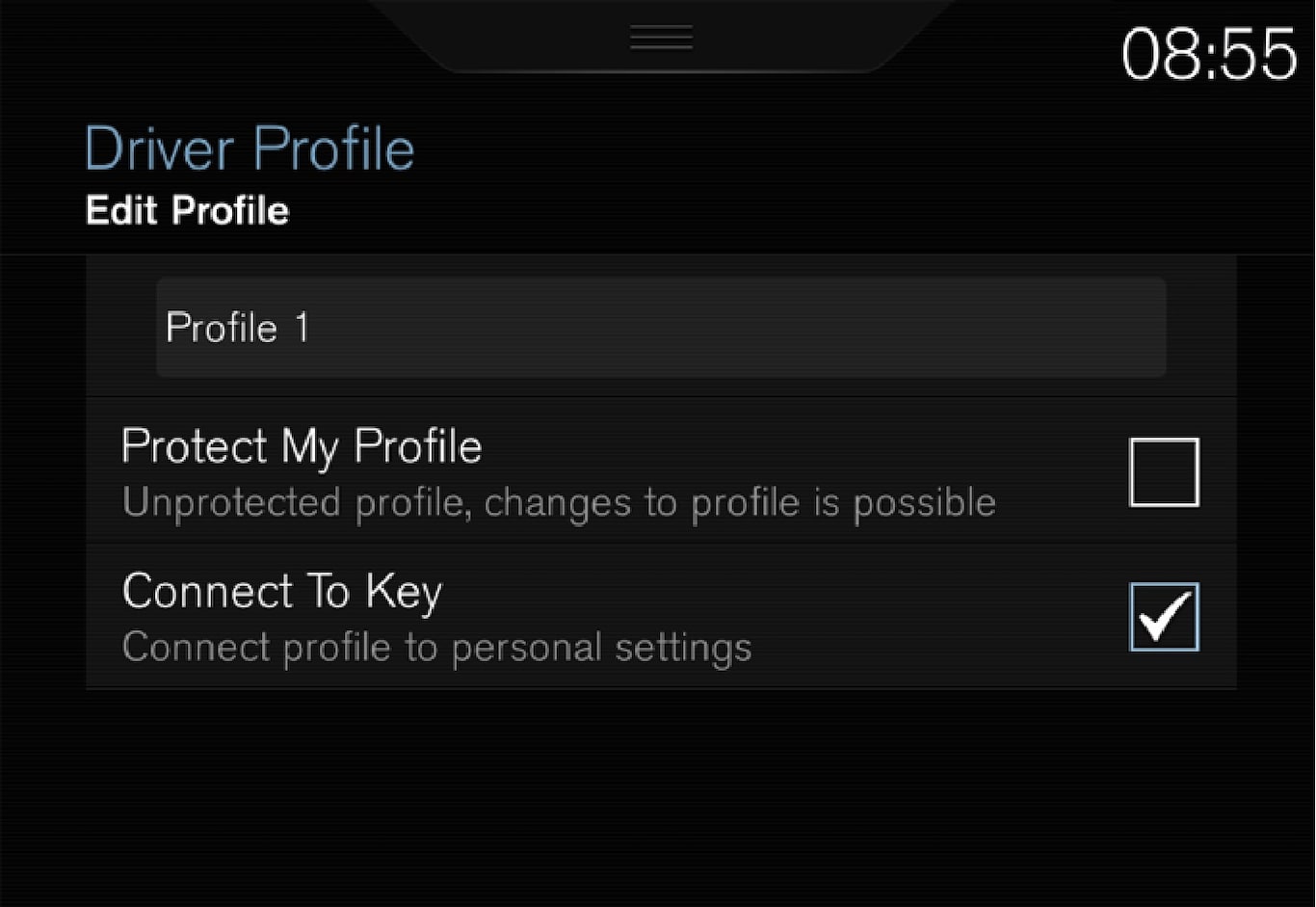
All types of changes to driver profiles are made from the top view in the centre display - .
Renaming a driver profile
Rename a driver profile starting from the Driver Profile window:
Press Edit Profile.
A menu opens, where the profile can be edited.
Tap in the box Profile Name.
A keyboard appears, and it is possible to change the name. Tap on 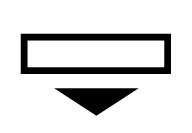 to close the keyboard.
to close the keyboard.
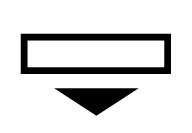 to close the keyboard.
to close the keyboard.Save the name change by tapping on Back/Close.
The name has now been changed.
Note
A profile name cannot start with a space, as the profile name will not then be saved.
Resetting settings in the driver profiles
Settings that have been saved to one or more driver profiles can be reset if the car is stationary.
Note
Global Reset is only possible when the car is stationary.
Press Settings in the top view.
Press .
Select one of the options Reset for the active profile, Reset for all profiles or Cancel.