
The car must be connected to the Internet.

Tap on Download Centre in the application view.
The app is started and a figure is shown by Maps which indicates how many map updates there are for the specified home region. The figure remains visible until a new search for updates has been performed or until updates have been installed.
Press Maps.
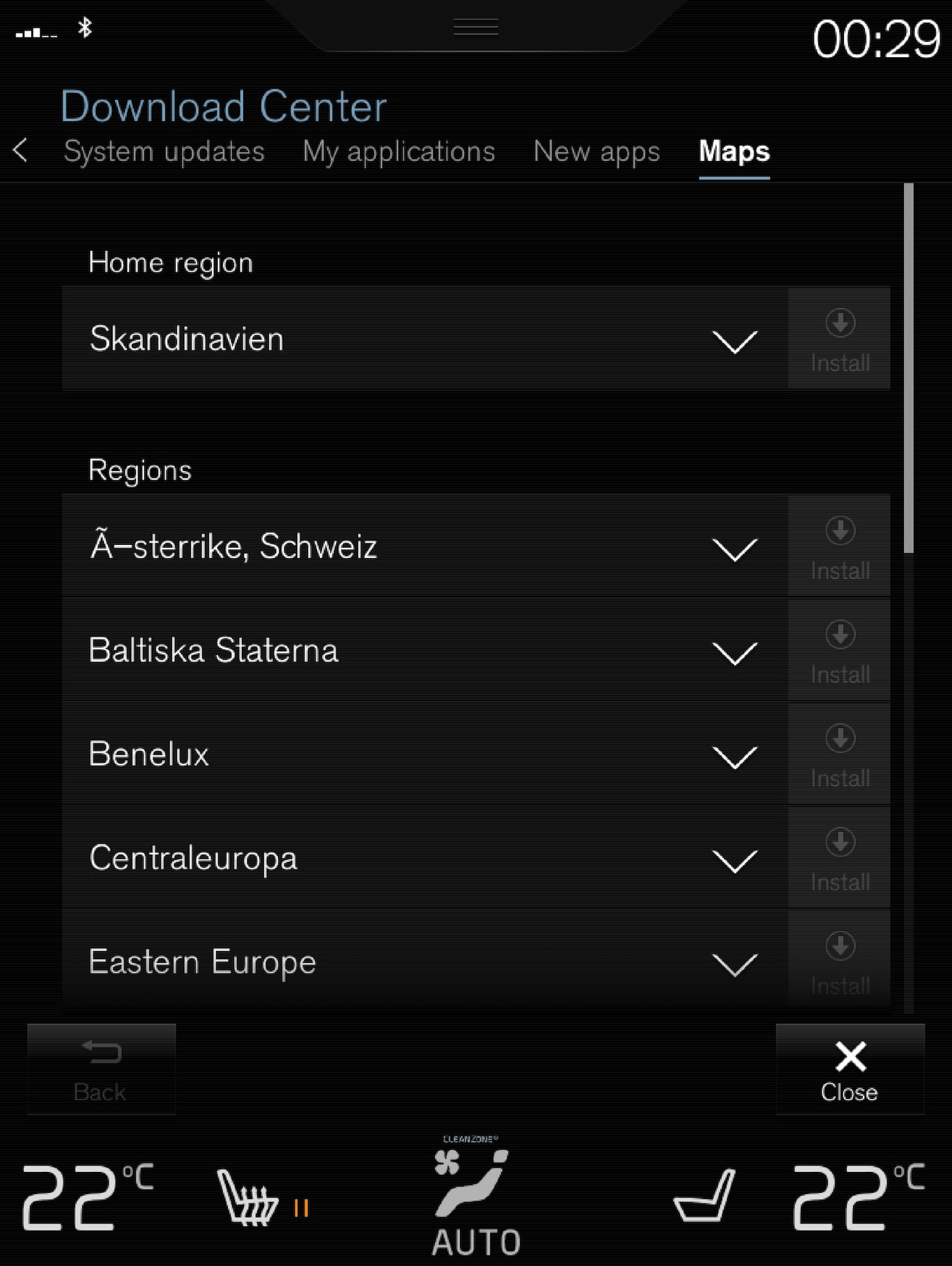
Press Install and then Confirm.
Installation of selected map/map update is started.
For further information - see Volvo Cars support page (support.volvocars.com) or contact a Volvo dealer.
Automatic updating of map data
Automatic updating can only be selected if the Auto Software Update function is activated, see section "System updates".
Automatic updating of map data can only be selected for the home region. If the home region is not already selected - press the DOWN arrow to expand the region.
Detailed map information is shown.
Press Set as home region.
Tick the box for Auto update:.
When the car is connected to the Internet and a map update is available, it is automatically downloaded to the car.