
The remote control key is not physically used when starting since the car is equipped with support for keyless starting (Passive Start) as standard. The key needs to be located in the front of the passenger compartment, e.g. in the driver’s pocket or in the cup holder in the tunnel console, to be able to start the car. See the section "Starting the engine".
As an option, keyless locking/unlocking of doors and tailgate (Passive Entry*) is also available. The key then has a range extending in a semicircle with a radius of approx. 1.5 metres out from the driver's door and approx. 1 metre out from the tailgate. See the section "Remote control key range".
With keyless starting and keyless locking/unlocking, the remote control key can be located anywhere in the passenger compartment or the cargo area and maintain the functionality to start the car.
Each of the remote control keys that are supplied with the car can be linked to a driver profile with unique settings for the car. When a key with a specific profile is used, the car's settings are adjusted to match the settings for that profile. See the section "Driver profiles".
Button-less key (Key Tag)
For cars equipped with keyless locking/unlocking*, a slightly smaller, lighter and button-less key (Key Tag) is supplied. It works the same way as the normal remote control key when it comes to keyless starting and locking/unlocking. It has no detachable key blade and the battery cannot be replaced. A new key tag can be ordered from an authorised Volvo workshop.
Ordering additional keys
The car is supplied with two remote control keys - one key tag is supplied if the car is equipped with keyless locking/unlocking*. Additional keys can be ordered. A total of twelve keys can be programmed and used for one single car. If additional keys are ordered, additional driver profiles are added - one per new remote control key. This also applies for the key tag.
In the event of a lost key, see the heading "Loss of a remote control key" below.
Remote control key buttons

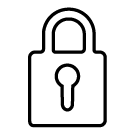 Locking - Pressing the button locks the doors and the tailgate and also arms the alarm*. Press and hold to close all of the windows and the panorama roof* simultaneously. See the section "Locking/unlocking from the outside" and "Locking/unlocking from the inside".
Locking - Pressing the button locks the doors and the tailgate and also arms the alarm*. Press and hold to close all of the windows and the panorama roof* simultaneously. See the section "Locking/unlocking from the outside" and "Locking/unlocking from the inside".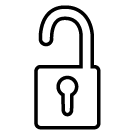 Unlocking - Pressing the button unlocks the doors and tailgate and also disarms the alarm. A longer press opens all the windows simultaneously, also called Global opening1. See the section "Locking/unlocking from the outside".
Unlocking - Pressing the button unlocks the doors and tailgate and also disarms the alarm. A longer press opens all the windows simultaneously, also called Global opening1. See the section "Locking/unlocking from the outside".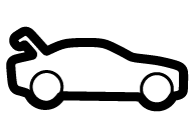 Tailgate - Unlocks the tailgate only and disarms its alarm. On cars with power operated tailgate*, the tailgate is opened automatically when the button is held depressed. The tailgate is also closed with a long press - acoustic warning signals sound. See the section "Power operated tailgate".
Tailgate - Unlocks the tailgate only and disarms its alarm. On cars with power operated tailgate*, the tailgate is opened automatically when the button is held depressed. The tailgate is also closed with a long press - acoustic warning signals sound. See the section "Power operated tailgate".  Panic function – Used to attract attention in an emergency. Press and hold the button for at least 3 seconds or press it twice within 3 seconds to activate the direction indicators and the horn. The function can be turned off with the same button once it has been active for at least 5 seconds. Otherwise the function switches off automatically after 3 minutes.
Panic function – Used to attract attention in an emergency. Press and hold the button for at least 3 seconds or press it twice within 3 seconds to activate the direction indicators and the horn. The function can be turned off with the same button once it has been active for at least 5 seconds. Otherwise the function switches off automatically after 3 minutes.
Warning
Note
Be aware of the risk of locking the remote control key/Key Tag in the car.
A remote control key/Key Tag left in the car will be deactivated when the car is locked and the alarm is armed using another valid key. The deactivated key is reactivated when the car is unlocked.
Interference
Remote control key functions for keyless starting and keyless locking/unlocking* can be disrupted by electromagnetic fields and screening.
Note
If there is still interference - use the remote control key's key blade and then place the key in the backup reader in the cup holder to disarm the car. See section "Locking/unlocking with the detachable key blade".
Note
Loss of a remote control key
If you lose a remote control key then a new one can be ordered at a workshop - an authorised Volvo workshop is recommended. The remaining remote control keys must be taken to the workshop. The code of the missing key must be erased from the system as a theft prevention measure.
The current number of keys registered to the car can be checked in the centre display's top view.