Fitting cargo cover
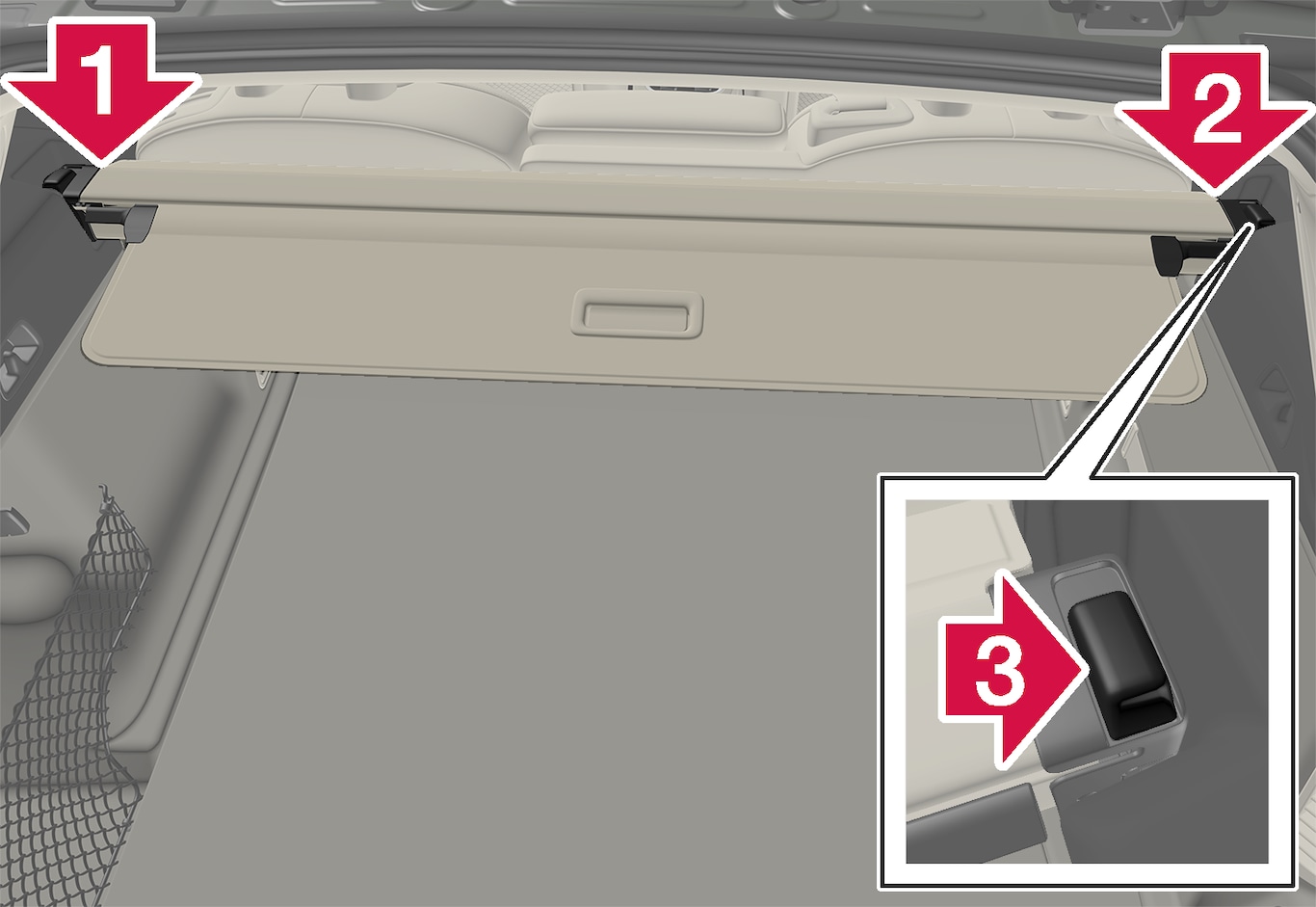

Insert one of the cargo cover's end pieces in the recess in the side panel in the cargo area.

Then insert the other end piece in the recess in the side panel on the opposite side.

Press down the end pieces on both sides - one by one.
When a "click" is heard and the red marking on each end piece has disappeared, the cargo cover is attached - check that it is affixed securely.
Removing cargo cover
In retracted position:
Depress the button on one of the retracted cargo cover's end pieces and lift out that end.
Angle the cover up/out carefully.
The other end piece loosens automatically and the cover can be lifted out of the cargo area.