Search phone from car
Activate Bluetooth in the phone and check in the settings that the phone is visible to other devices.
If a phone is not already connected, tap on 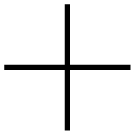 . Otherwise go to settings
. Otherwise go to settings  at the bottom of the centre display and then tap on Connectivity and Bluetooth. If the phone is not already listed1, select Pair new device.
at the bottom of the centre display and then tap on Connectivity and Bluetooth. If the phone is not already listed1, select Pair new device.
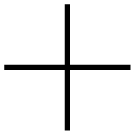 . Otherwise go to settings
. Otherwise go to settings  at the bottom of the centre display and then tap on Connectivity and Bluetooth. If the phone is not already listed1, select Pair new device.
at the bottom of the centre display and then tap on Connectivity and Bluetooth. If the phone is not already listed1, select Pair new device.Available Bluetooth devices are listed. The list is updated as new devices are detected.
Tap on the name of the phone to be connected.
Check that the numerical code shown in the car matches the code in the phone and, if so, confirm.
On the phone, choose to accept or reject any options for phone contacts and messages.
The phone is connected for both media and telephony as standard2.
Press Done.
Note
- The message function must be activated in certain phones.
- If contacts and messages are not shown in the car despite activation of the function, disconnect the phone and then reconnect it.
- Not all phones are fully compatible and may therefore not show contacts and messages in the car.
Note
If the phone's operating system is updated then the connection may be broken. In which case, delete the phone from the car and then connect again.