
Google Play offers a range of different apps suitable for use in the car.
The car must be stationary in order to download apps, that is, it must be in the Comfort usage mode.
Open app view 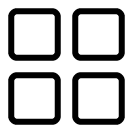 .
.
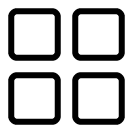 .
.Press Google Play.
A Google account must be linked to the current user profile in order for Google Play to open.
Search for the app1 you want, then select it.
Press Install.
Follow the on-screen instructions to complete the installation.
Note
Sometimes the app needs access to different functions such as address book or positioning in order for the app to work as intended. In which case, a prompt to authorise this will be shown.