Regulating the temperature
The temperature can be set separately for the left and right-hand sides and separately for the front and rear seats.
Regulating temperature for front seat
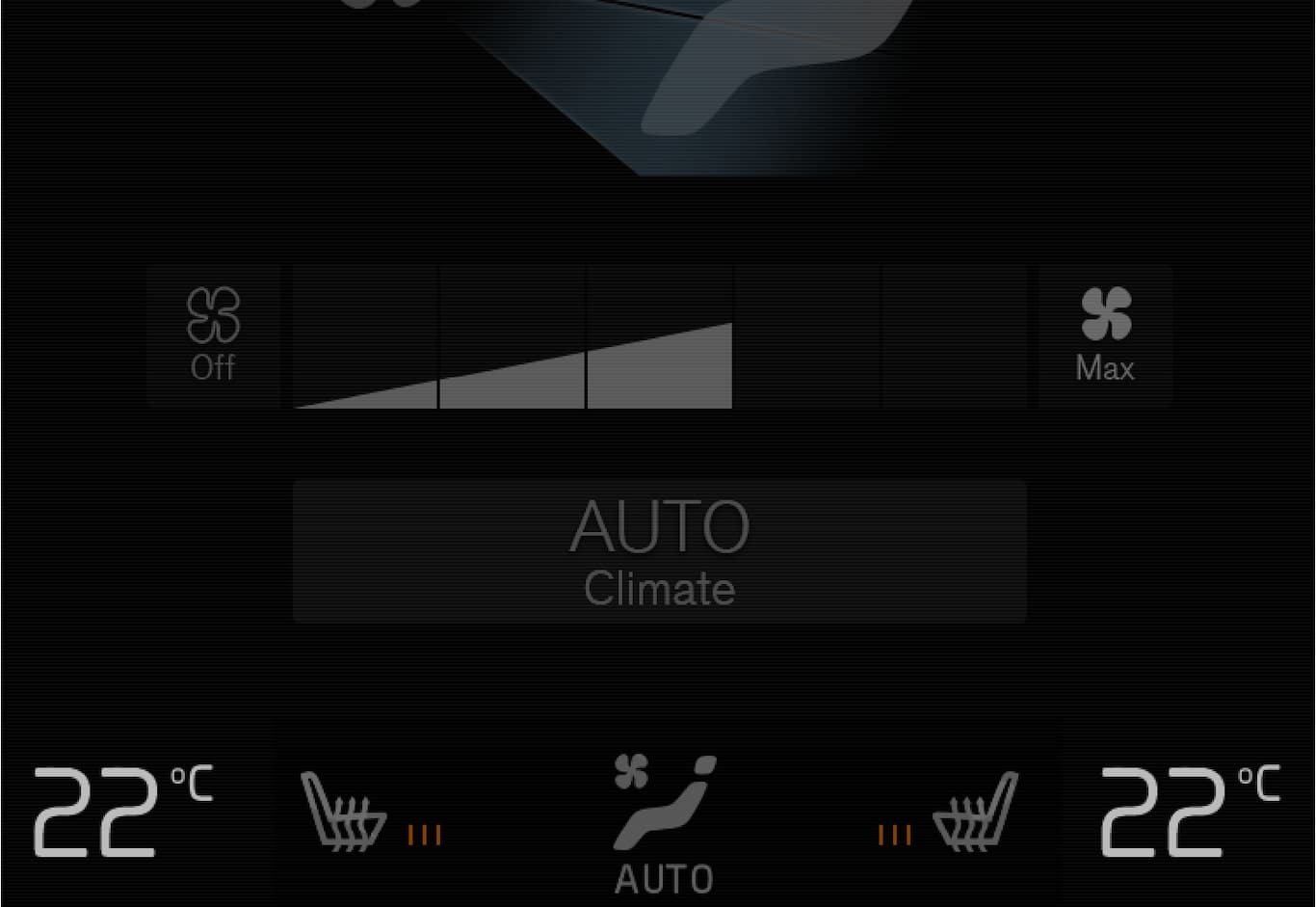
Press the left or right-hand side temperature button in the centre display's climate row to open the controls.
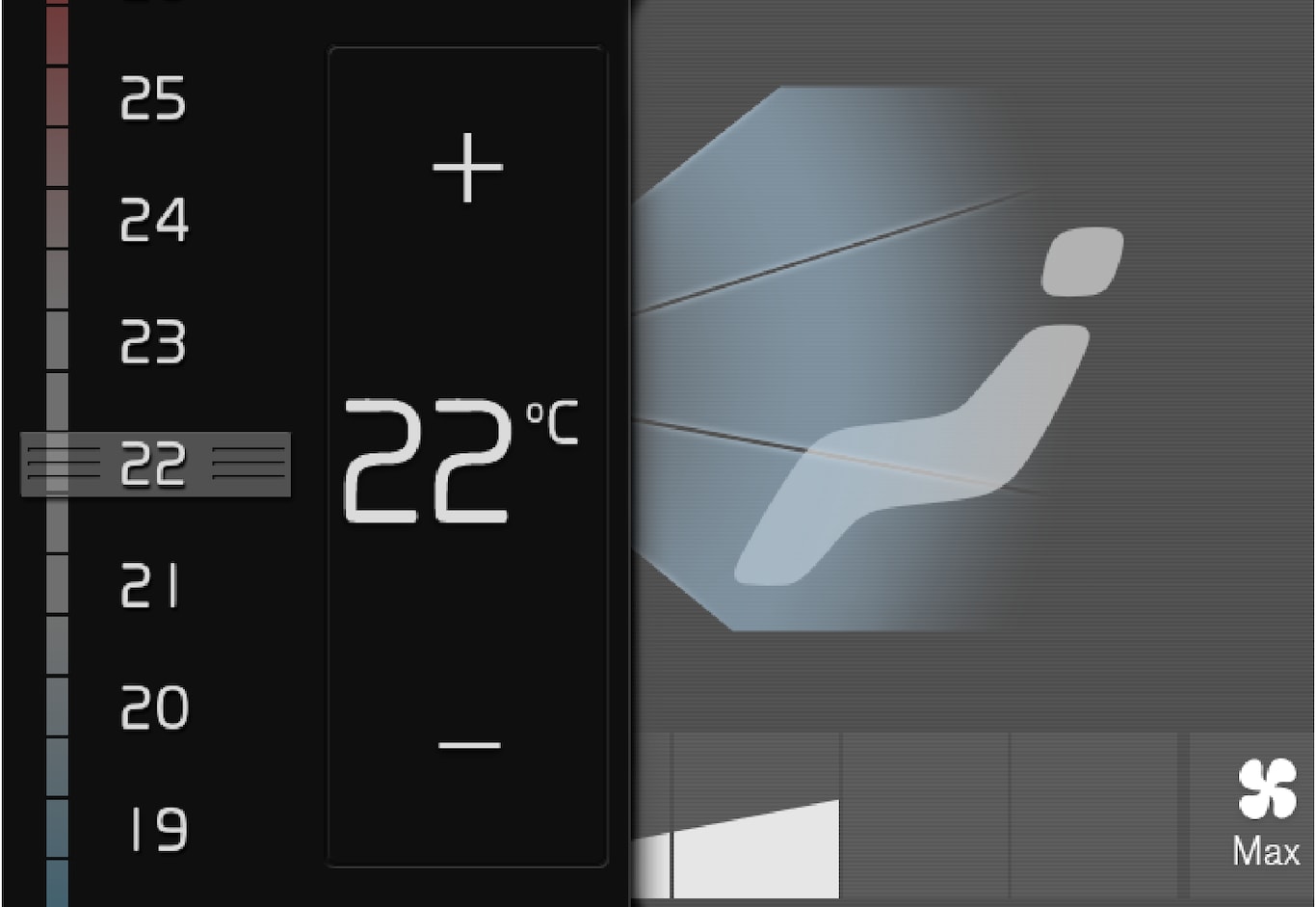
Regulate the temperature by either of the following:
- drag the control to the desired temperature, or
- press +/− to raise/lower the temperature gradually.
The temperature changes and the button shows the set temperature.
Synchronising the temperature
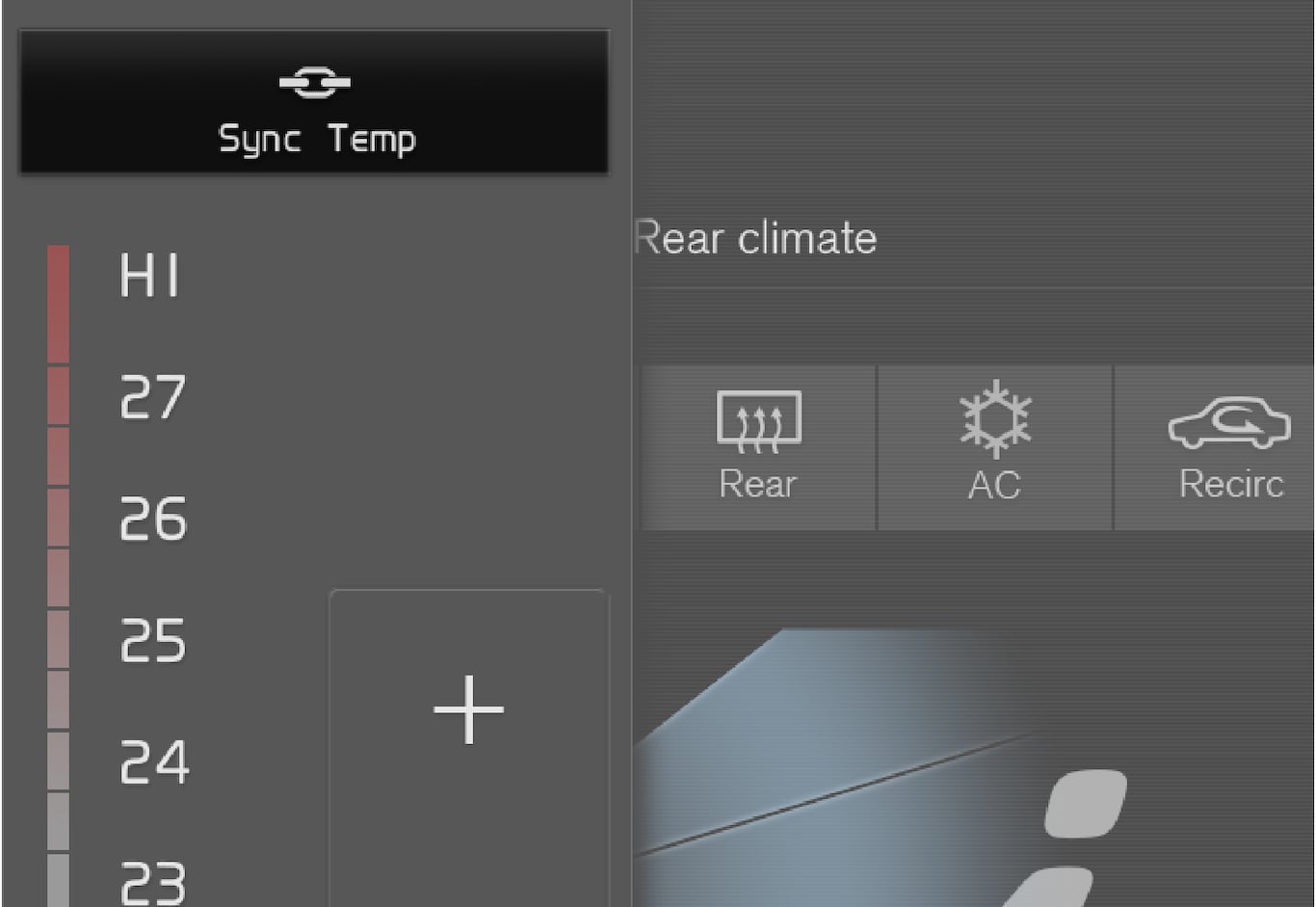
Press the driver's side temperature button in the centre display's climate row in order to open the controls.
Press Synchronise temperature.
The temperature for all zones in the car is synchronised with the temperature set for the driver's side and the synchronisation symbol is shown adjacent to the temperature button.
Synchronisation is stopped by a further press on Synchronise temperature or by changing the passenger side or rear seat temperature settings.
Regulating temperature for rear seat
From the front seat
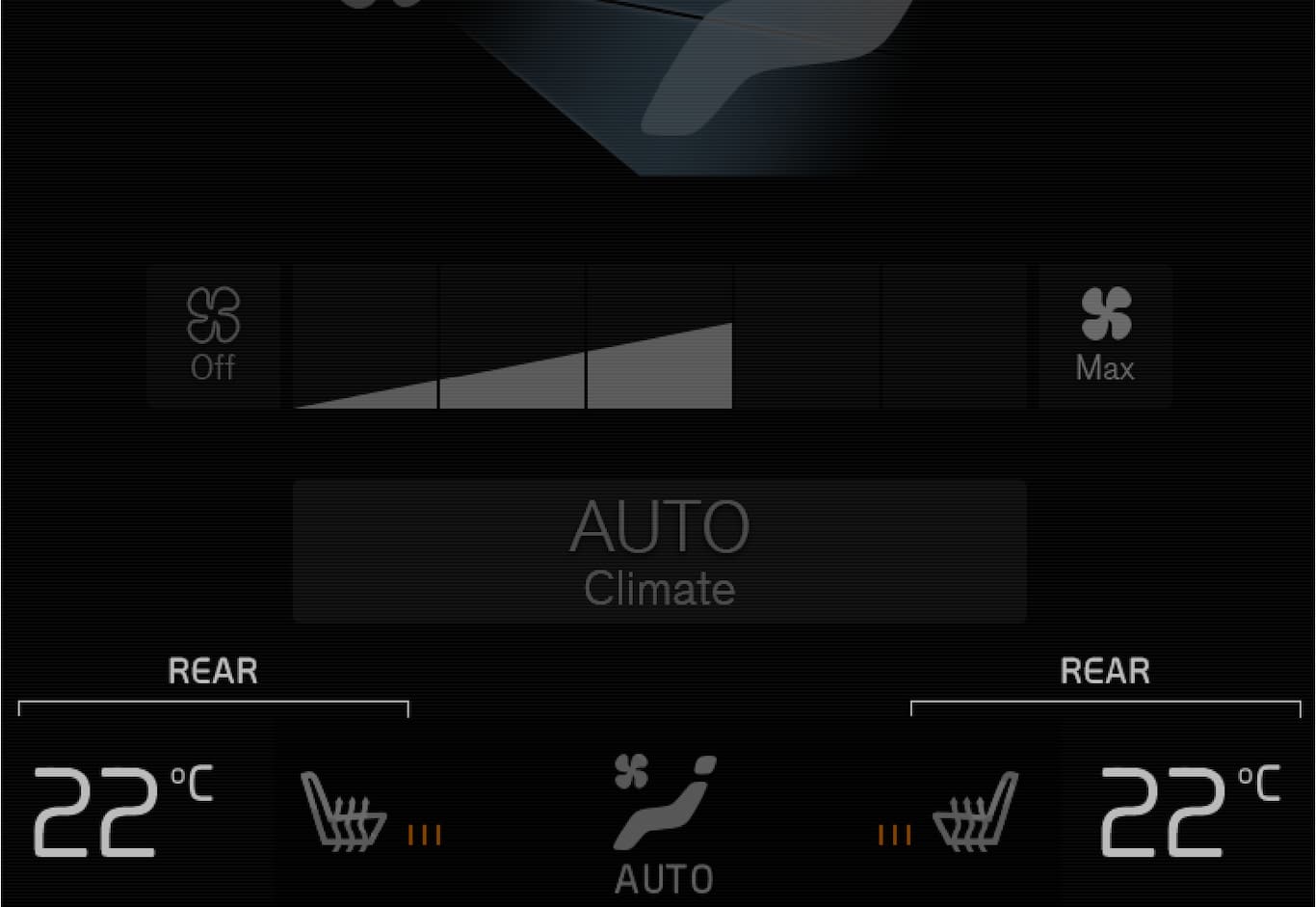
Open the climate view in the centre display.
Select the Rear climate tab.
Press the left or right-hand side temperature button to open the control.
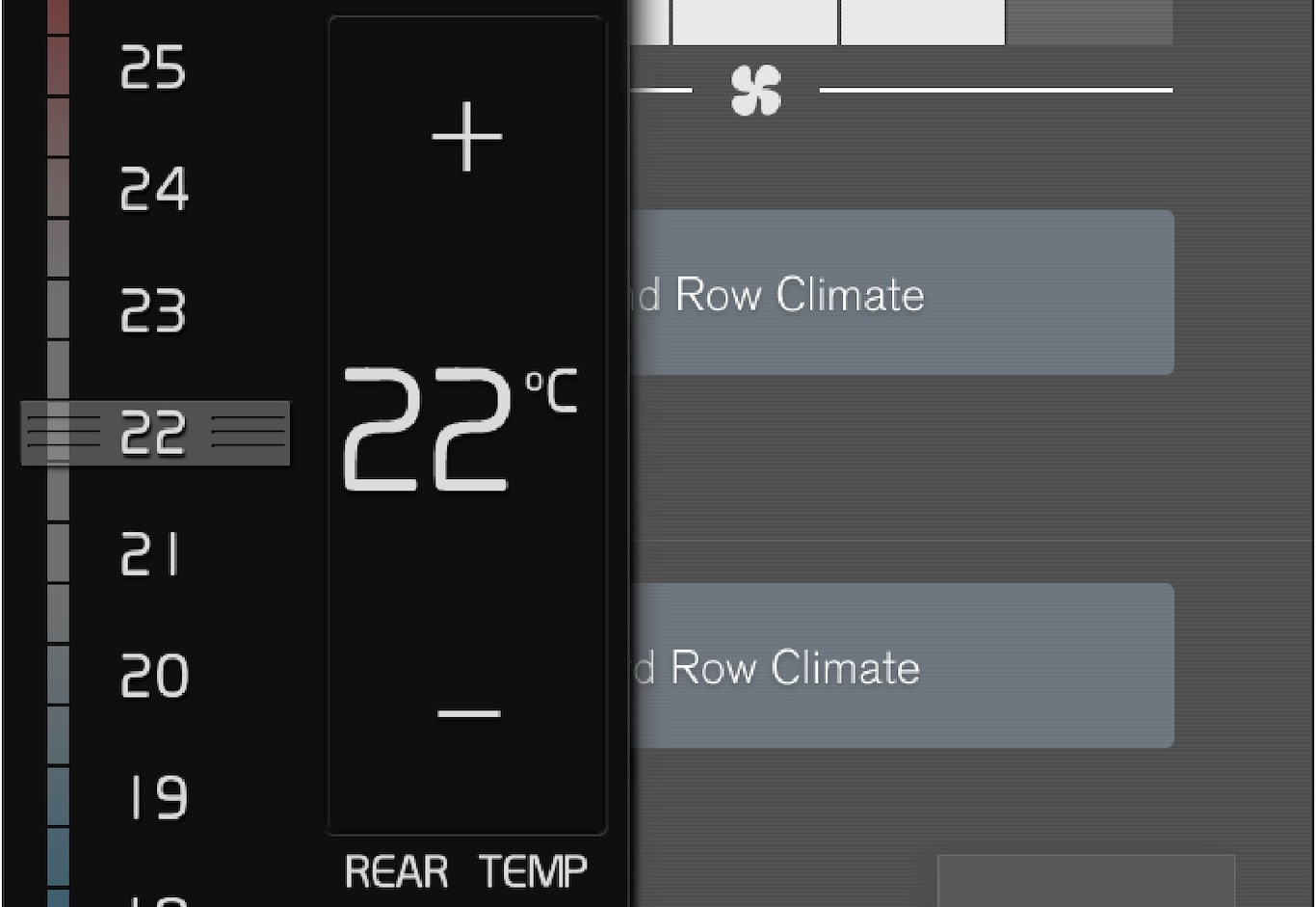
Regulate the temperature by means of the following:
- drag the control to the desired temperature
- press +/− to raise/lower the temperature gradually.
The temperature changes and the button shows the set temperature.
From the rear seat

Press the left or right-hand side </> buttons on the tunnel console's climate panel in order to lower/raise the temperature gradually.
The temperature changes and the screen in the climate panel shows the set temperature.
Note
Heating or cooling cannot be hastened by selecting a higher or lower temperature than the actual desired temperature.