To access the charging view in the vehicle's center display, tap  and then Charging. When charging is started, the view for charging is also activated in the vehicle's center display.
and then Charging. When charging is started, the view for charging is also activated in the vehicle's center display.
Setting charge level
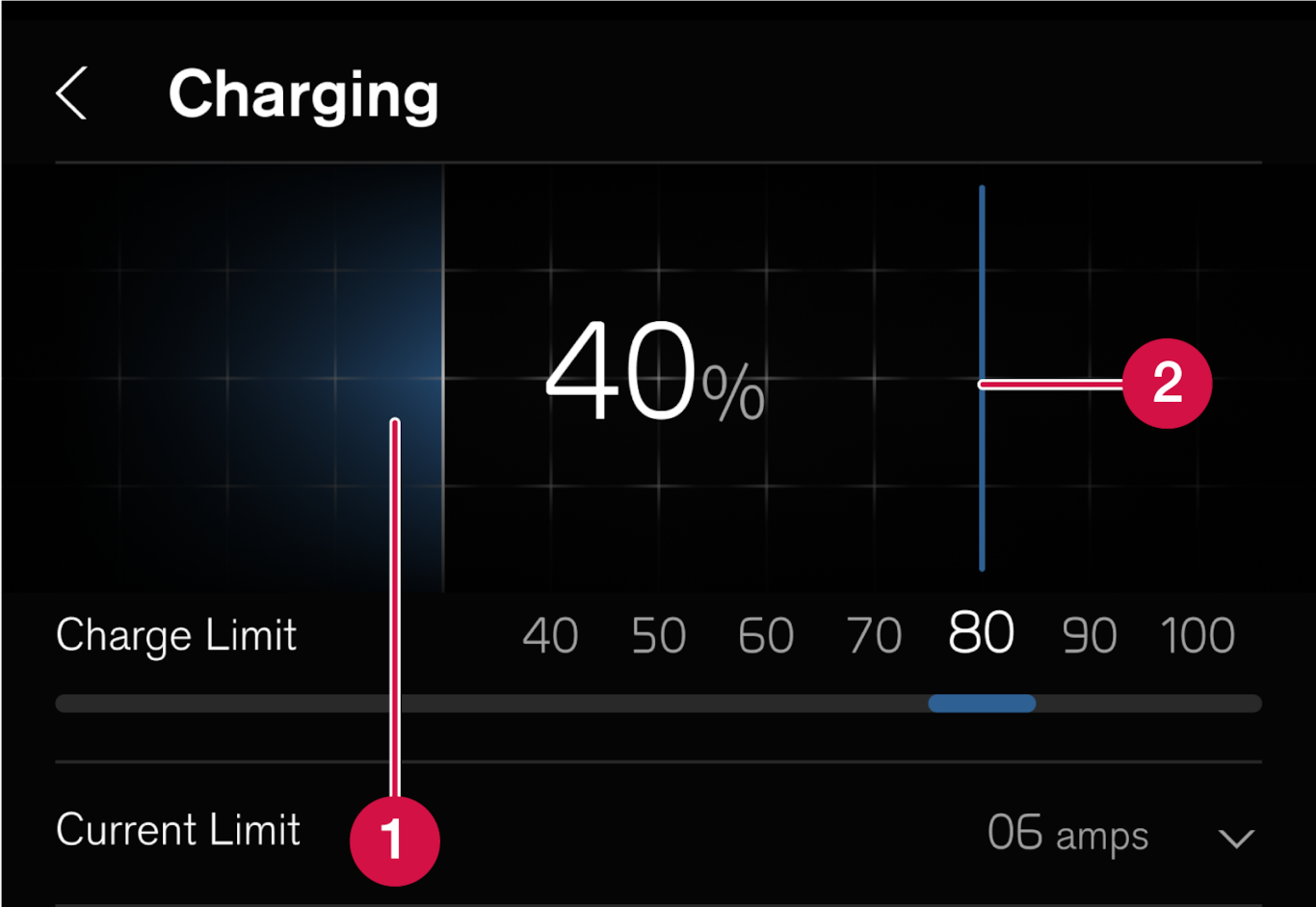
 Current charge status of the battery.
Current charge status of the battery. Swipe to set desired charge level. The charge level will remain the same until the next time, unless it is changed in the center display.
Swipe to set desired charge level. The charge level will remain the same until the next time, unless it is changed in the center display.
Schedule charging
When charging using alternating current, it is possible to schedule and set start and stop times for charging. Tap Set timer to schedule charging.
Unlocking the charging cable
Tap Unlock cable in the center display to unlock the charging cable and cancel charging.
Setting amperage
When charging with alternating current1, it is possible to limit the maximum amperage the vehicle can be charged with. Tap + to increase amperage or - to decrease amperage2.
Note
The amperage can be limited by the charging station or charging cable. It is not guaranteed that the vehicle can be charged with the specified amperage if this is higher than what the charging station or charging cable allow.