What is happening in your vehicle?
There are a number of functions in your vehicle that can actively help to improve safety in traffic, both for you and for other road users. To help prepare you in the event any of the functions is suddenly activated, an overview is provided here of some of the functions and how they might react. If a function is activated, you can also be notified of this via a text message in the instrument panel.
Note
Warning with symbols, sounds, lights or vibration
The driver support functions in your vehicle can alert you in different ways. They can provide alerts through e.g. vibrations in the steering wheel, brake pulsations, visible or audible signals, or through symbols in the instrument panel.
Assistance at risk of collision
Assistance during collision risks1 can help the driver avoid or mitigate a collision by providing warnings, automatic braking and steering assistance.
How the function is experienced can therefore differ depending on which subfunction is activated.
- Collision warning
- Assisted braking
- Auto-hold brakes
- Steering assistance
Lane Keeping Aid (LKA2)

Lane Keeping Aid can help you reduce the risk of the vehicle inadvertently veering out of its own lane.
- Assist: If the function detects that the vehicle is approaching a lane marker line, you will feel light pressure applied to the steering wheel. Both hands must be on the steering wheel for this function to work.
- Warning: If the function detects that the vehicle is approaching a lane marker line, you will be alerted through vibrations in the steering wheel.
- Both: You are alerted with vibrations and light pressure on the steering wheel.
Rear Collision Warning (RCW)*
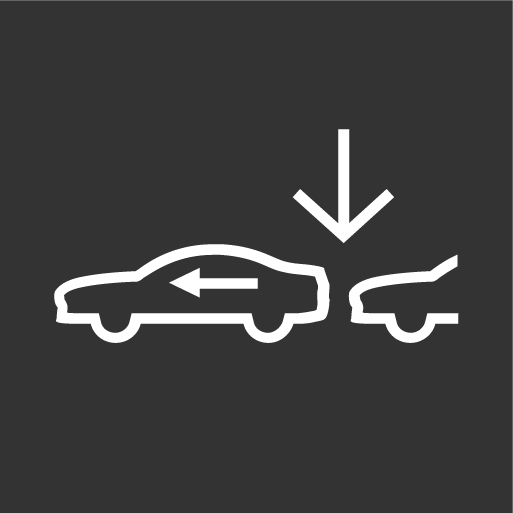
Rear Collision Warning is a system that can help you avoid being hit from behind by an approaching vehicle. If the system detects a collision risk from behind, it can alert you and provide the following types of assistance depending on the situation.
- Intense flashes of the direction indicators.
- At lower speeds, the function can tension the seat belts by activating the seat belt tensioners and the Whiplash Protection System.
- If the vehicle is stationary, the brakes can be applied.
Blind Spot Information (BLIS)
BLIS is designed to help provide assistance in heavy traffic with several lanes moving in the same direction by alerting the driver to rapidly approaching vehicles and to the presence of vehicles in the "blind spot" area behind and to the side of your vehicle.

- Warning with an indicator light in the door mirror, with steady and flashing lights.
Driver Alert

The function is designed to catch the driver's attention if he/she starts driving inconsistently, for example, if the driver is distracted or starts to fall asleep.
- Audible signal combined with a symbol in the instrument panel and a message.
Warning and auto-braking while backing up

- Cross Traffic Alert (CTA)* is designed to alert the driver of crossing traffic when the vehicle is backing up.
- Rear Auto Brake (RAB) is designed to help the driver detect stationary obstacles directly behind the vehicle when backing up.
- A warning signal and graphic for Park Assist illuminate to indicate the location of the obstacle.
- If the driver does not react to the warning and a collision is unavoidable, the vehicle will automatically brake, and a message will appear explaining why the brakes were applied.
Electronic Stability Control (ESC)

The Electronic Stability Control (ESC3) function helps the driver avoid skidding and improves the vehicle's directional stability. When the system engages, the symbol flashes in the instrument panel. If an error has occurred and the system is not available, the symbol lights with a steady glow together with a text message.
Warning
The functions described here are supplementary aids - they cannot manage all situations in all conditions.
The driver is always responsible for ensuring that the vehicle is driven in a safe manner and in accordance with applicable traffic rules and regulations.