Important
Stop the charging session before attempting to unplug the cable from the vehicle charging port. If you do not, you may cause damage to the cable or to the system.
Stop charging by pressing the release button next to the charging socket.
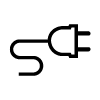
The charging is stopped.
Unlock the charging cable using the handle on the cable.
Unplug the charging cable from the vehicle.
Note
If the charging cable isn’t unplugged within a short period of time, the cable locks again and charging resumes.
If available, reattach the protective cover on the cable connector.
Depending on the cable you have used:
- Unplug the charging cable from the charging station.
- Reattach the charging cable to the station's storage socket.
Close the charging hatch.
Tip
You can also stop the charging process from the charging station or by pressing the Unlock cable button in the center display.