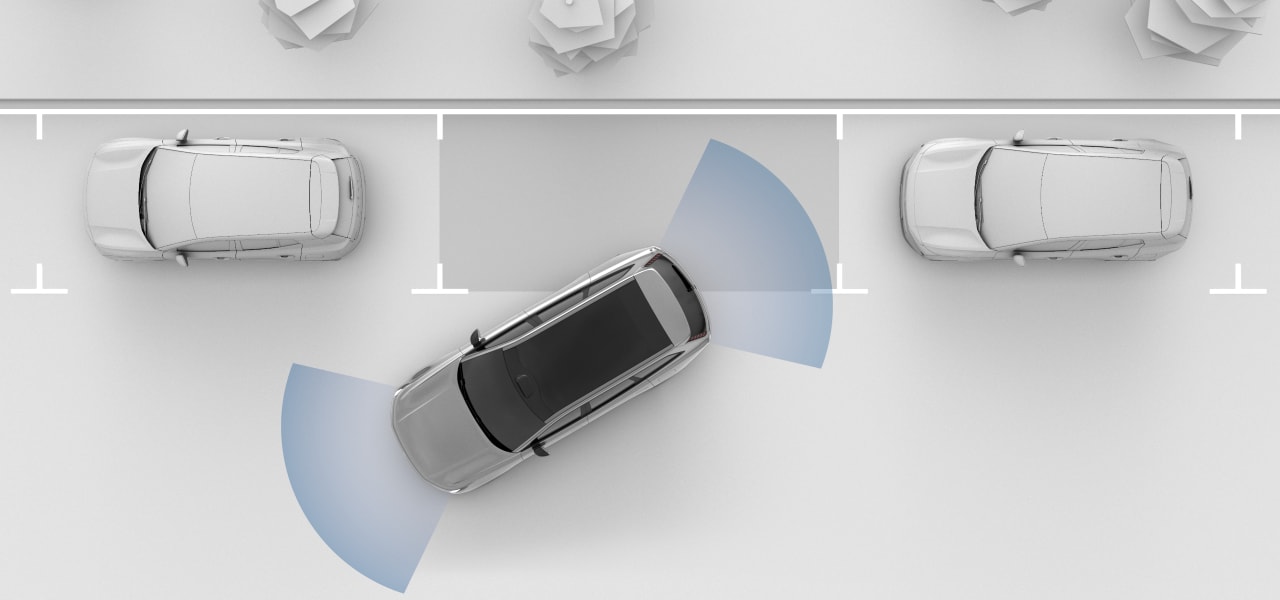Your vehicle's parking assistance features are available in the center display parking view. In most cases, parking view opens automatically when you need it, but you can also open it manually.
The following parking assistance features are available in the parking view:
| Distance and obstacle detection | The vehicle senses the surroundings using many different sensors. It uses this information to guide you with sound, graphics and warnings when driving at low speeds. |
| Parking camera views | The vehicle shows your surroundings using cameras located around the vehicle. |
| Rear Auto Brake | The vehicle can automatically brake if an obstacle is detected immediately behind the vehicle while reversing at low speeds. |
Important
Required knowledge and driver responsibility
Assisted parking features are designed to make driving more comfortable and safer, but they do not reduce the need or responsibility of the driver to operate the vehicle as safely as possible. Be sure to read all related information about a feature before using it. The section covering driver responsibility is essential reading for understanding the capabilities and limitations of your vehicle's assisted driving features.
If you find anything unclear or have further questions, do not hesitate to contact Volvo Support.