Activation
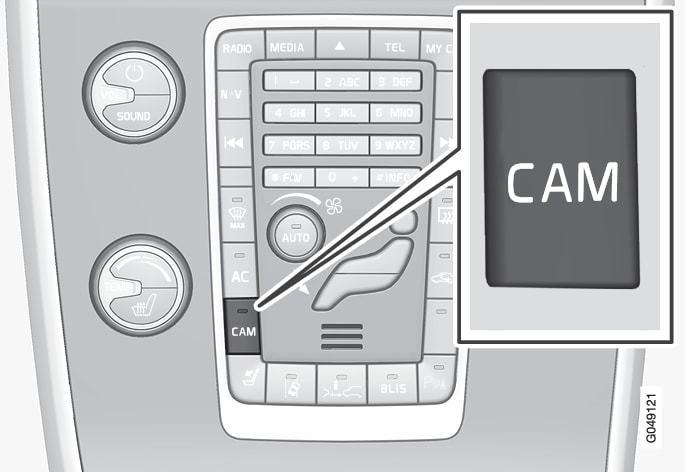
PAC is activated when the gear selector is moved to R if the system is selected in the MY CAR menu system or by pressing the CAM button in the center console. See My Car – introduction for a description of the menu system.
If PAC is not activated when the gear selector is moved to R, press the CAM button on the center console.
PAC will automatically override the view currently on the screen and will display the camera's view behind the vehicle.
Trailer hitches
The camera can be useful when attaching a trailer. With the camera zoomed in on the trailer hitch, a guiding line showing the hitch's path toward the trailer will be projected.
The guiding lines for the wheels and for the trailer hitch cannot be displayed at the same time. To select a view:
- Press OK/MENU when a camera view is displayed.
- Turn TUNE to scroll to Tow bar trajectory guide line.
- Confirm by pressing OK/MENU and press EXIT.
Zoom
When necessary, the camera view can be zoomed:
- Press CAM or turn TUNE. Pressing or turning again returns you to normal view.
If there are additional alternatives, press/turn until the desired camera view is displayed.
Automatic zoom
Automatic zoom is a feature that is available on models equipped with a trailer hitch and the optional Park assist system. With this alternative selected, the camera will zoom in on the trailer hitch automatically if the vehicle approaches an object/trailer.
See also the "Settings" section below.
Deactivation
Move the gear selector from R to another gear. The camera remains active for approx. 5 seconds after the gear selector has been moved from R or until the vehicle's forward speed exceeds 6 mph/10 km/h (21 mph/35 km/h in reverse). The screen will then revert to the view that was displayed before R was selected.
Note
Settings
By default, PAC is set to activate when the gear selector is moved to R
To change PAC settings when a camera view is displayed:
- Press OK/MENU when a camera view is on the screen. A menu will be displayed.
- Turn TUNE to scroll to the desired setting.
- Press OK/MENU to make the setting and exit the menu by pressing EXIT.
Summary
- Pressing CAM will activate the camera even if the gear selector is not in Reverse.
- Toggle between normal view and zoom by pressing CAM or by turning TUNE.