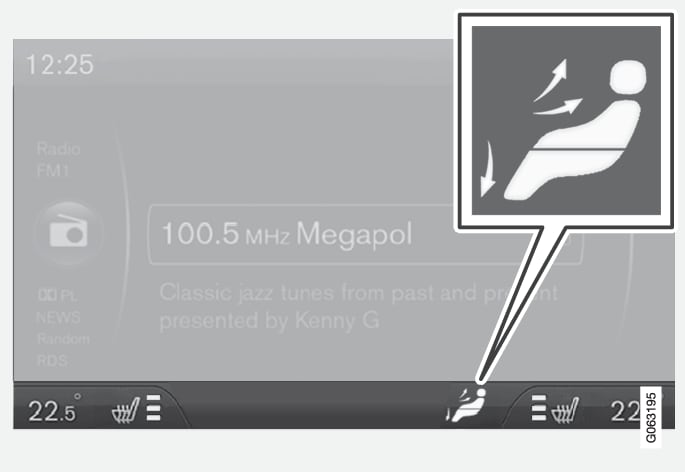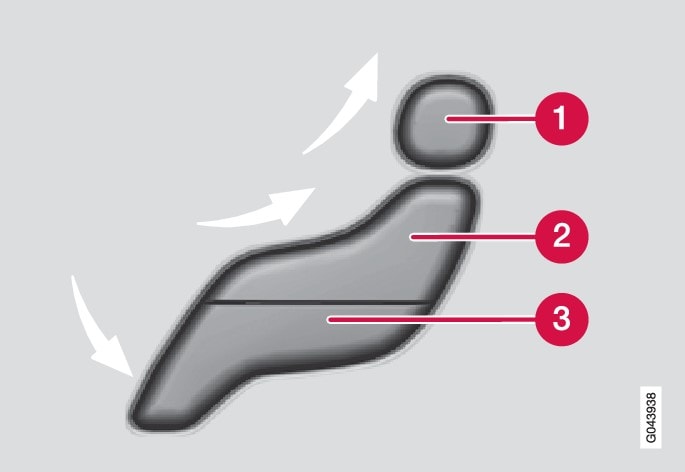
 Manual air distribution—defroster
Manual air distribution—defroster Manual air distribution—dashboard air vents
Manual air distribution—dashboard air vents Manual air distribution—floor
Manual air distribution—floor
When a button is pressed, the corresponding figure will appear in the display with an arrow indicating which manual air flow has been selected (see the following illustration). See also the air distribution chart.