Standby mode (temporary deactivation)
To temporarily deactivate ACC (put it in standby mode):
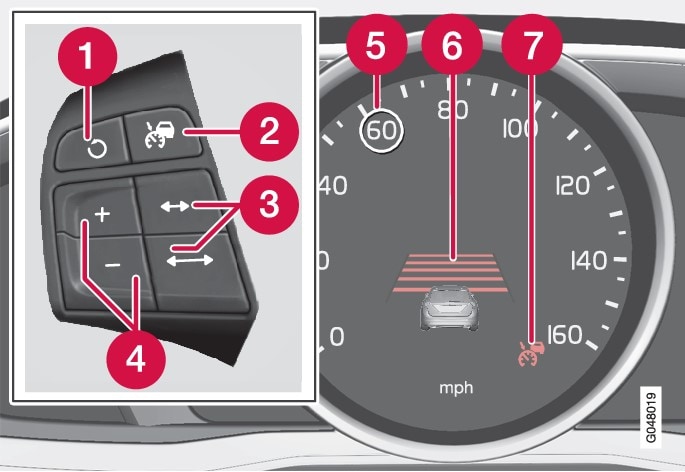
 Resume previous settings.
Resume previous settings. Off/On/Standby mode
Off/On/Standby mode
- Press
 (2).
(2).
This symbol and the marking for the set speed with change colors from green to white.
The previously set speed and time interval are resumed by pressing  (1).
(1).
Warning
 has been pressed if its current speed is considerably lower than the set speed.
has been pressed if its current speed is considerably lower than the set speed.Standby mode due to action by the driver
ACC is temporarily deactivated and put in standby mode:
- if the brakes are applied
- if the gear selector is moved to N
- if the driver drives faster than the set speed for more than 1 minute.
In this happens, the driver will have to regulate the vehicle's speed.
Note
Automatic standby mode
ACC is linked to other systems such as the stability system. If this system is not functioning properly, ACC will switch off automatically.
In the event of automatic deactivation, an audible signal will sound and the message Cruise control Cancelled is shown in the instrument panel. The driver must then intervene and adapt the vehicle's speed to the surrounding traffic and regulate the distance to the vehicle ahead.
An automatic switch to standby mode may be caused if:
- engine speed (rpm) is too high/low
- The driver's door is opened
- The driver unbuckles his/her seat belt
- the vehicle's speed goes below 18 mph (30 km/h)
- the wheels lose traction
- brake temperature is high
- the radar sensor is obstructed by, for example, wet snow or rain.
Resuming the set speed
If ACC is in standby mode, it can be reactivated by pressing the  button on the steering wheel keypad. The vehicle will return to the most recently set speed.
button on the steering wheel keypad. The vehicle will return to the most recently set speed.
Warning
 has been pressed if its current speed is considerably lower than the set speed.
has been pressed if its current speed is considerably lower than the set speed.Turning ACC off completely
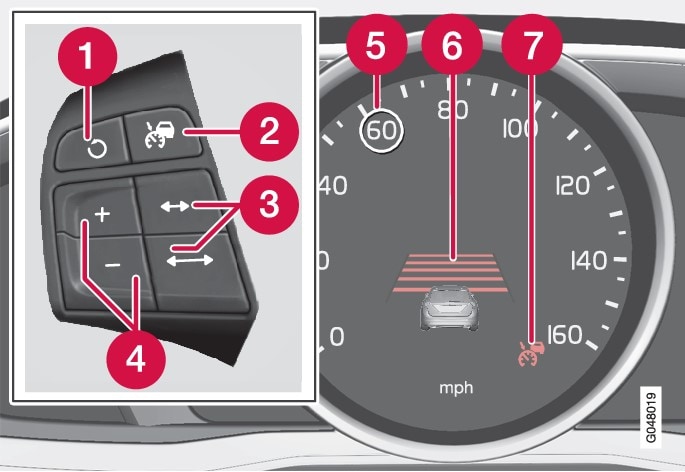
 Resume previous settings.
Resume previous settings. Off/On/Standby mode
Off/On/Standby mode
- From standby mode, press (2)
 once.
once. - From active mode, press (2)
 twice.
twice.
The set speed and time interval are then cleared from the system's memory and cannot be resumed by pressing (1)  .
.