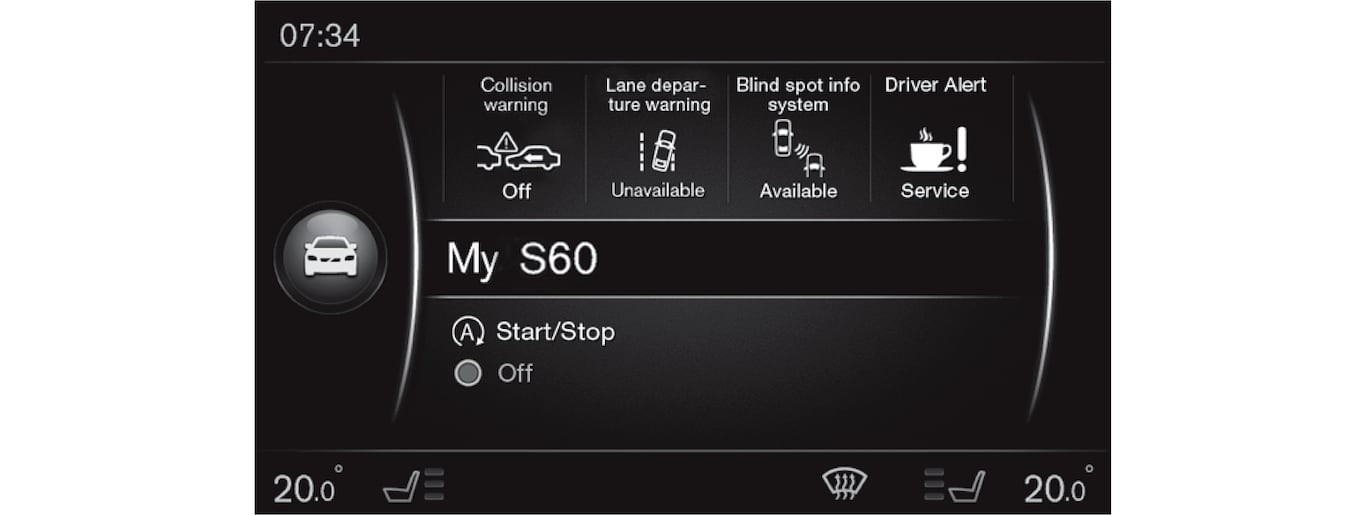
Press the MY CAR button on the center console to display the normal view for MY CAR. This view shows the status of some of the vehicle's driver support systems in the upper section of the screen along with the status for the Start/Stop* function in the screen's lower section.
Pressing OK/MENU gives you access to the My Car menus with the following alternatives:
- My S601
- Trip statistics
- Drive-E
- Tire pressure
- Settings
- Scheduled maintenance & repair
- Owner's manual
My S601
My S601
The screen displays all of the driver support systems installed in the vehicle. This is where they can be activated/deactivated.
Trip statistics
This shows a bar graph with average fuel consumption.
Drive-E
This section provides a description of Volvo's Drive-E concept. Choose among the following:
- Start/Stop
| Information about the Start/Stop function. |
- ECO driving guide
| Provides tips on driving economically. |
Tire pressure
/Tire monitoring, depending on the version of this system installed in your vehicle.
General information about the tire pressure monitoring function in your vehicle.
Settings
The structure of the menus is as follows:
These are the first four menu levels found under Settings. Some of these functions are standard; others are optional.
A box will be displayed in cases where a function can be activated/turned On or deactivated/turned Off:
On: the box is marked
Off: the box is empty
- Choose On/Off by pressing OK/MENU, exit by pressing EXIT.
Submenus found under the heading Settings
- Vehicle settings, see MY CAR vehicle settings
- Driver support system, see MY CAR driver support settings
- System options, see MY CAR system settings
- Voice control settings, see MY CAR voice control settings
- Climate settings, see MY CAR climate system settings
- Internet settings, see MY CAR Internet settings
- Volvo On Call, see Menu options for Volvo On Call .
- FAV key options: store a commonly used function in MY CAR for the FAV button, see Favorites
- Information, see MY CAR information settings
- Reset to factory settings: reset all menus to their original factory settings.
Maintenance and repairs
This displays service and workshop information about the vehicle and any workshop appointments that may have been booked.
Owner's manual
The screen will display the on-board owner's manual.