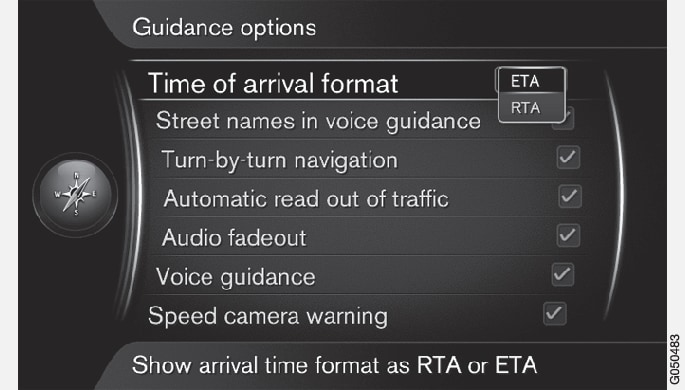
Arrival or remaining time
Select one of the following:
- ETA: estimated arrival time
- RTA: estimated remaining travel time
Street names in voice guidance
Select one of the following:
- Checked box: distance, direction and street/road names will be provided.
- Empty box: distance and direction only will be provided.
Turn-by-turn navigation1
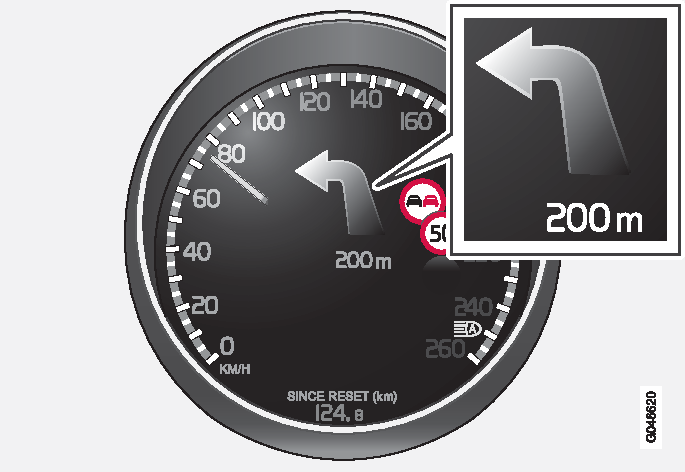
Select one of the following:
- Checked box: displays the next turn in your route and the distance to it.
- Empty box: no information will be displayed.
Automatic read-out
Select one of the following:
- Checked box: important traffic announcements will be read aloud.
- Empty box: no read-out.
Automatic audio fade-out
Select one of the following:
- Checked box: infotainment system audio will fade out while the navigation system is providing audible information.
- Empty box: no fade-out.
Voice guidance
Audible guidance will be provided as the vehicle approaches the next guidance point. A detailed map will also appear on the center console screen. The voice guidance will be repeated as the vehicle gets closer to the guidance point. To repeat the voice guidance, press the thumb wheel/OK/MENU twice.
Use the infotainment system's volume control to adjust voice guidance volume (while the system is providing voice guidance).
Note
Select one of the following:
- Checked box: the distance to the guidance point and the action to be taken will be provided.
- Empty box: no voice guidance will be provided.
Simple voice guidance
Voice guidance is normally repeated 3 times prior to each guidance point on your route: once in advance, once immediately prior to the required action and once when the action should be taken.
With simple voice guidance activated, voice guidance will only be provided once for each guidance point.
Select one of the following:
- Checked box: voice guidance will only be provided once for each guidance point.
- Empty box: no voice guidance will be provided.
Speed cameras
Select one of the following:
- Checked box: an audible and visual signal will be provided to alert the driver that the vehicle is approaching a speed camera.
- Empty box: no warning will be provided.
Note
- Speed limits can be changed and may not correspond to the information in the navigation system's database.
- The driver is always responsible for obeying traffic and speed regulations.
- The type of information that may be displayed on the map is regulated by national/regional legislation. See support.volvocars.com for up-to-date information.
Stored location notification
Select one of the following:
- Checked box: an audible signal alerts the driver that the vehicle is approaching a stored location.
- Empty box: no audible signal will be provided.
Travel points of interest (POI) alert
Select one of the following:
- Checked box: an audible signal alerts the driver that the vehicle is approaching a POI that is included in a Travel guide.
- Empty box: no audible signal will be provided.
Travel guide alert
Select one of the following:
- Checked box: an audible signal alerts the driver that the vehicle is approaching an area included in a Travel guide.
- Empty box: no audible signal will be provided.