System information
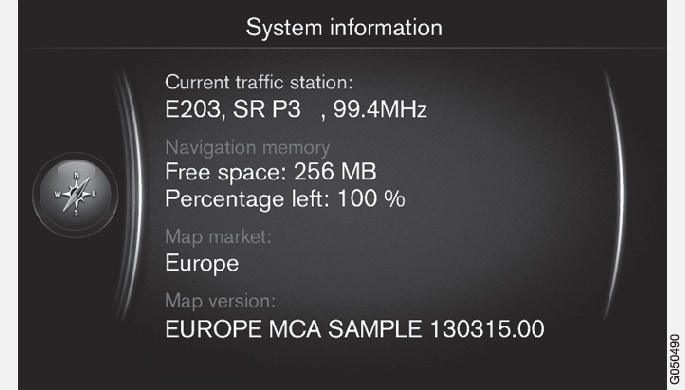
Map content
Note
Map data may not provide complete coverage of all remote areas.
The areas covered are constantly being expanded, which means that map updates are necessary occasionally. Contact your Volvo retailer.
See support.volvocars.com for map and other Sensus Navigation-related information.
Map areas
The map information in your vehicle is determined by your country/market. Contact a Volvo retailer if map information for another area is required.
Map updates
Map updates are downloaded from the Internet1 to a USB flash drive2. The information is then transferred to the vehicle's navigation system using the USB socket in the tunnel console.
Note
- Instructions for downloading information and updating the navigation system are available on the Internet.
- For questions regarding updates, contact a Volvo retailer or go to support.volvocars.com.
Updating
Follow the on-screen instructions for updating the navigation system. They will show the various stages in the update procedure and the time remaining.
Note
Updating the system may add new functionality that is not described in this manual.
Resuming an interrupted update
If the update was not completed when the engine was switched off, the procedure can be resumed where it left off the next time the engine is started if the USB flash drive is still connected. If the flash drive has been removed, start the engine and reconnect the USB flash drive.
When Map update finished is displayed, the procedure is completed.