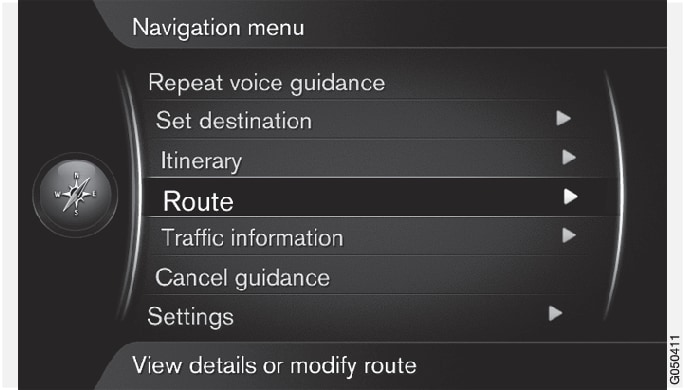
Avoiding a route
This function enables the driver to avoid the next section of a route. This feature will only function if there are alternative streets/roads available. Otherwise, the marked section of the route will be completely/partially ignored.
Select one of the following:
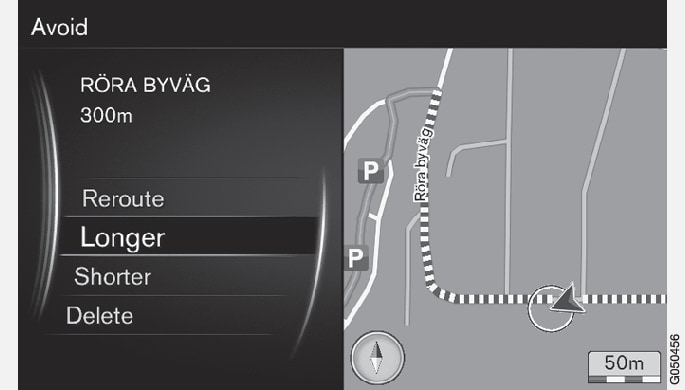
- Reroute: the system will calculate a new route that avoids the highlighted section.
- Longer: the section of the route to be avoided will be extended.
- Shorter: the section of the route to be avoided will be shortened.
- Delete: the highlighted section of the route will be deleted and the route will be restored to its original version.
The Avoid area feature functions in a similar way but allows you to avoid an entire area on the map, see Route options.
Alternative routes
Select an alternative Route type:
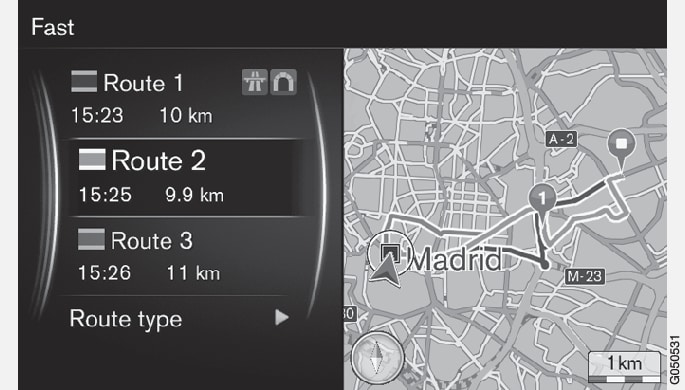
- ECO with traffic adaption: prioritizes low fuel consumption1.
- Fast: prioritizes the shortest possible travel time.
- Fast with traffic adaption: the quickest route to your destination with the fewest number of traffic problems1.
- Short: the shortest route is prioritized and may also include secondary roads.
Route overview
Information about the route's intermediate and final destination will be displayed.
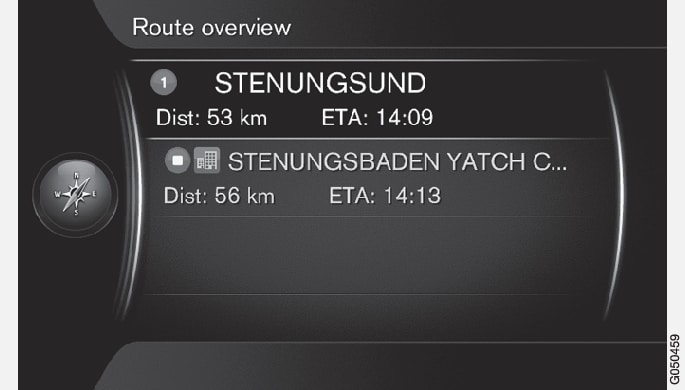
Detailed route information
This option displays detailed information about the route between two intermediate destinations (exits, intersections, etc.).
Information about the route's intermediate and final destination will be displayed.
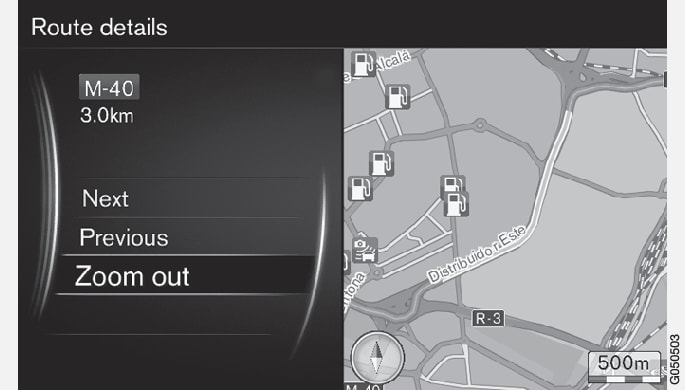
Zoom in/Zoom out: change the map scale for the current section of the route.
- Next: go to the next section of the route.
- Previous: go to the previous section of the route.
Map of the remaining part of the route
This function shows the remaining section of your route.
A map with the remainder of the route, from the vehicle's current location, will be displayed.
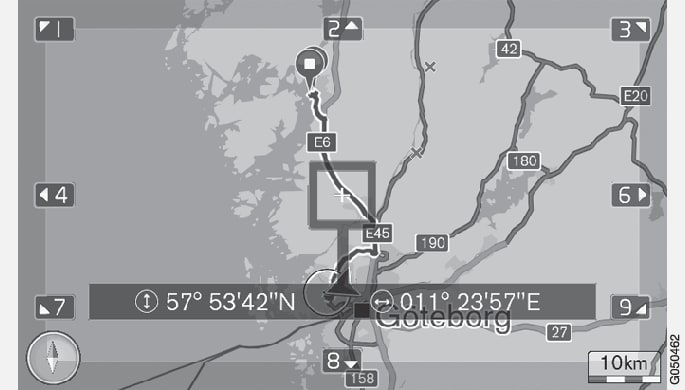
For a list of the available functions, see Menus.
Recording a route
You can record and store a route in the navigation system's memory.
Recorded routes can be opened in .
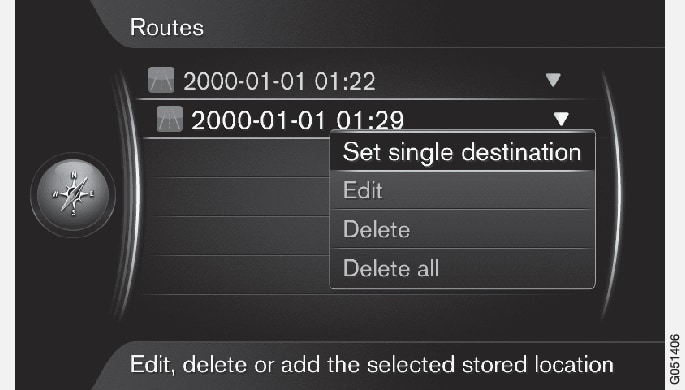
Recorded routes can be exported/copied to a USB flash drive2 for use with another vehicle's navigation system. For additional information, see Importing/exporting stored locations.