Using the steering wheel paddles* to shift
The steering wheel paddles are a supplement to the gear selector and make it possible to shift manually without removing your hands from the steering wheel.

 "-": Shift down one gear.
"-": Shift down one gear. "+": Shift up one gear.
"+": Shift up one gear.
Activating the steering wheel paddles
In order to shift gears using the paddles, they must first be activated:
Pull one of the paddles toward the steering wheel.
A number in the instrument panel indicates the current gear being used.
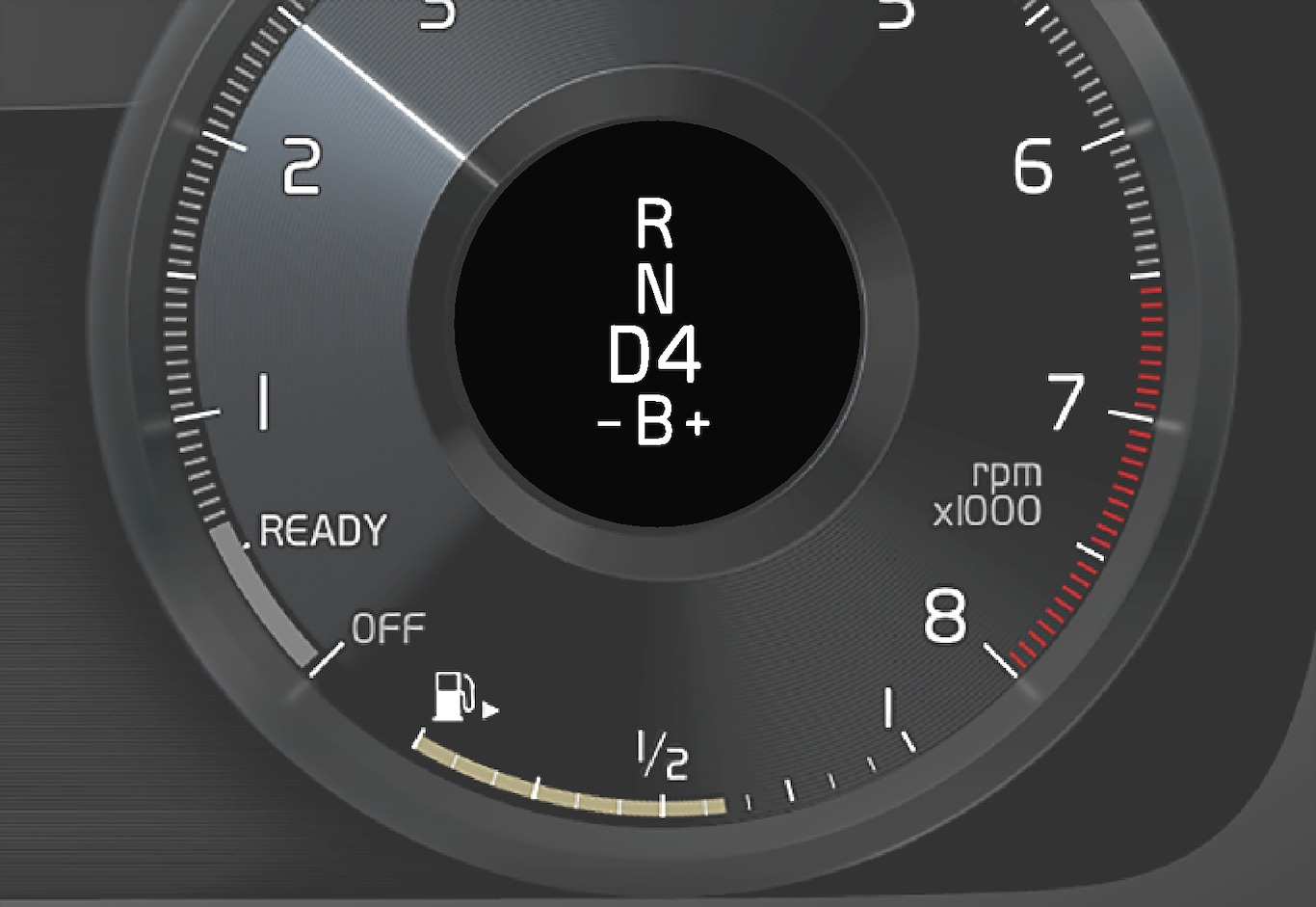

Change
To shift one gear:
Pull one of the paddles toward the steering wheel and then release.
As long as the engine speed (rpm) is within the permissible range for the selected gear, a gear shift will take place each time a paddle is pulled. After each gear shift, a number indicating the current gear will be displayed in the instrument panel.
Turning off Start/Stop
Manual deactivation in gear D and B
Deactivate the paddles by pulling the right paddle (+) toward the steering wheel and holding it until the number of the current gear is no longer displayed in the instrument panel.
The transmission will revert to gear D or B depending on which gear was selected before the paddles were activated.
Automatic deactivation
In gear position D, the steering wheel paddles are deactivated after a short period of time if they are not used. The number of the current gear will no longer be displayed in the instrument panel.
In gear position B, the paddles will not activate automatically.