The center display's keyboard can be used to type most characters and to search for destinations.
When the map appears, expand the toolbar using the down arrow on the left-hand side and tap Set dest.
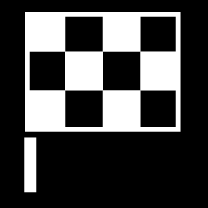
If the search provided the desired result – tap a search result to display its information card and select to continue using the search result.
If the search provided too many results – tap Advanced filter to select a position to search around and then select a search result to continue using it:
- Around vehicle.
- Around destination – only displayed if a destination has been set.
- Along route – only displayed if a destination has been set.
- Around point on map.
Coordinates
A destination can also be entered using map coordinates.
- Enter coordinates, e.g. "N 58.1234 E 12.5678" and tap Search.
| N 58,1234 E 12,5678 (with space) |
| N58,1234 E12,5678 (without space) |
| 58,1234N 12,5678E (with compass directions after the coordinates) |
| 58,1234-12,5678 (with hyphen without compass direction) |
Either a dot [.] or a comma [] can be used.