
 |  : Activates Cruise Control from standby mode and resumes the set speed : Activates Cruise Control from standby mode and resumes the set speed |
 | 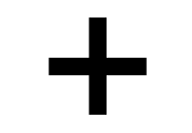 : Increases the set speed : Increases the set speed |
 |  : From standby mode – activates Cruise Control and sets the current speed : From standby mode – activates Cruise Control and sets the current speed |
 |  : From active mode – deactivates/puts Cruise Control in standby mode : From active mode – deactivates/puts Cruise Control in standby mode |
 | 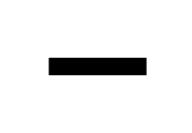 : Reduces the set speed : Reduces the set speed |
 | Marker for set speed |
 | The vehicle's current speed |
 | Set speed |
Note
Warning
- The function is supplementary driver support intended to facilitate driving and help make it safer – it cannot handle all situations in all traffic, weather and road conditions.
- The driver is advised to read all sections in the Owner's Manual about this function to learn of its limitations, which the driver must be aware of before using the function.
- Driver support functions are not a substitute for the driver's attention and judgment. The driver is always responsible for ensuring the vehicle is driven in a safe manner, at the appropriate speed, with an appropriate distance to other vehicles, and in accordance with current traffic rules and regulations.
Using engine braking instead of applying the brakes
Cruise Control regulates speed by lightly applying the brakes. On downgrades, it can sometimes be desirable to roll a bit faster and let speed be reduced instead by engine braking alone. The driver can temporarily disengage the Cruise Control braking function.
To disengage CC:
Press the accelerator pedal about halfway down and then release it.
Cruise Control will automatically disengage the automatic brake function and speed will only be reduced using the engine braking function.