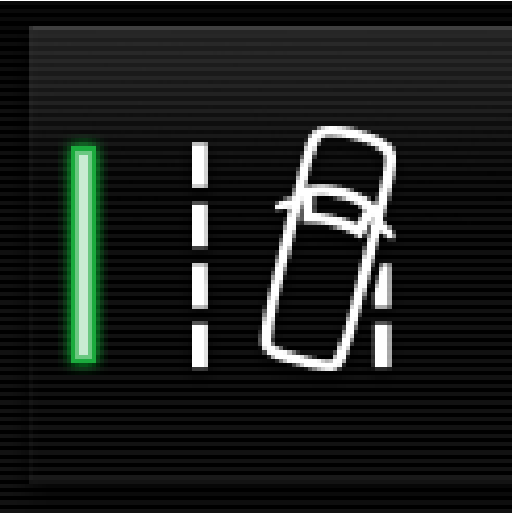
Activate or deactivate the function using this button in the center display's Function view.
- GREEN button indicator light – the function is activated.
- GRAY button indicator light – the function is deactivated.
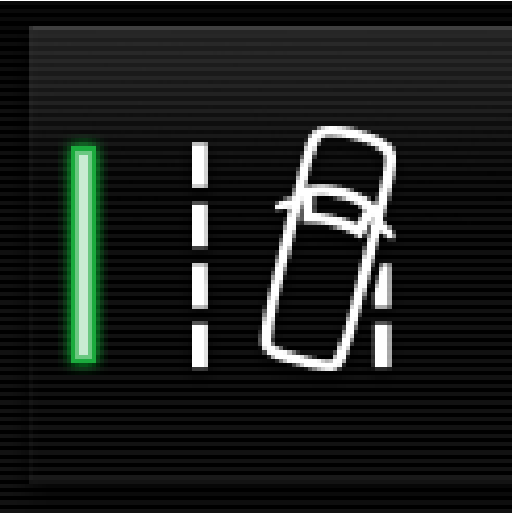
Activate or deactivate the function using this button in the center display's Function view.