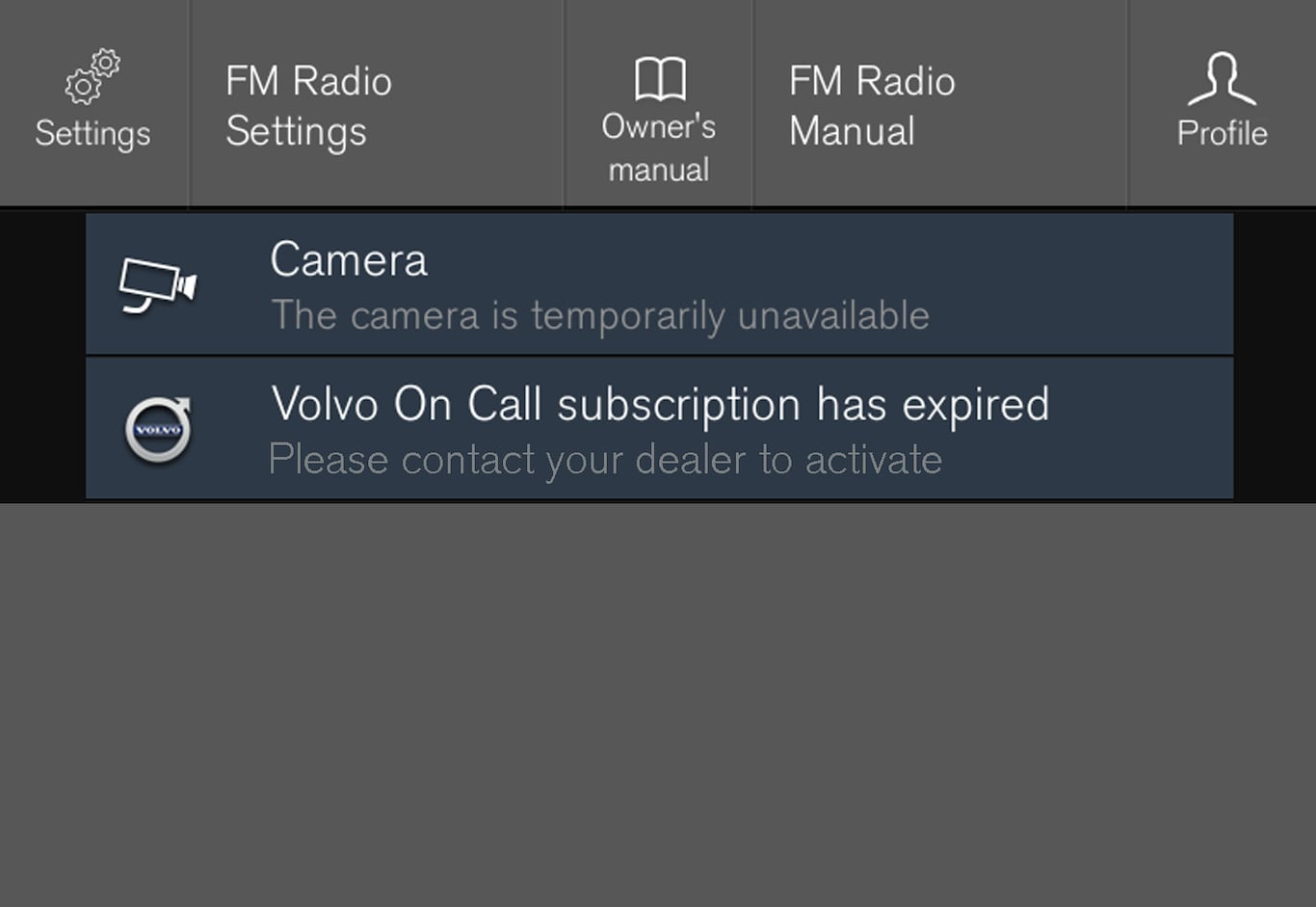
Some messages in the center display have a button (or several buttons in a pop-up message) to e.g. activate/deactivate a function related to the message.
Handling new messages
For messages with buttons:
Tap the button to perform the action or let the message automatically time-out after a short period.
The message will disappear from the status bar.
For messages without buttons:
Close the message by tapping it or let the message automatically time-out after a short period.
The message will disappear from the status bar.
Messages that need to be saved are stored in Top view in the center display.