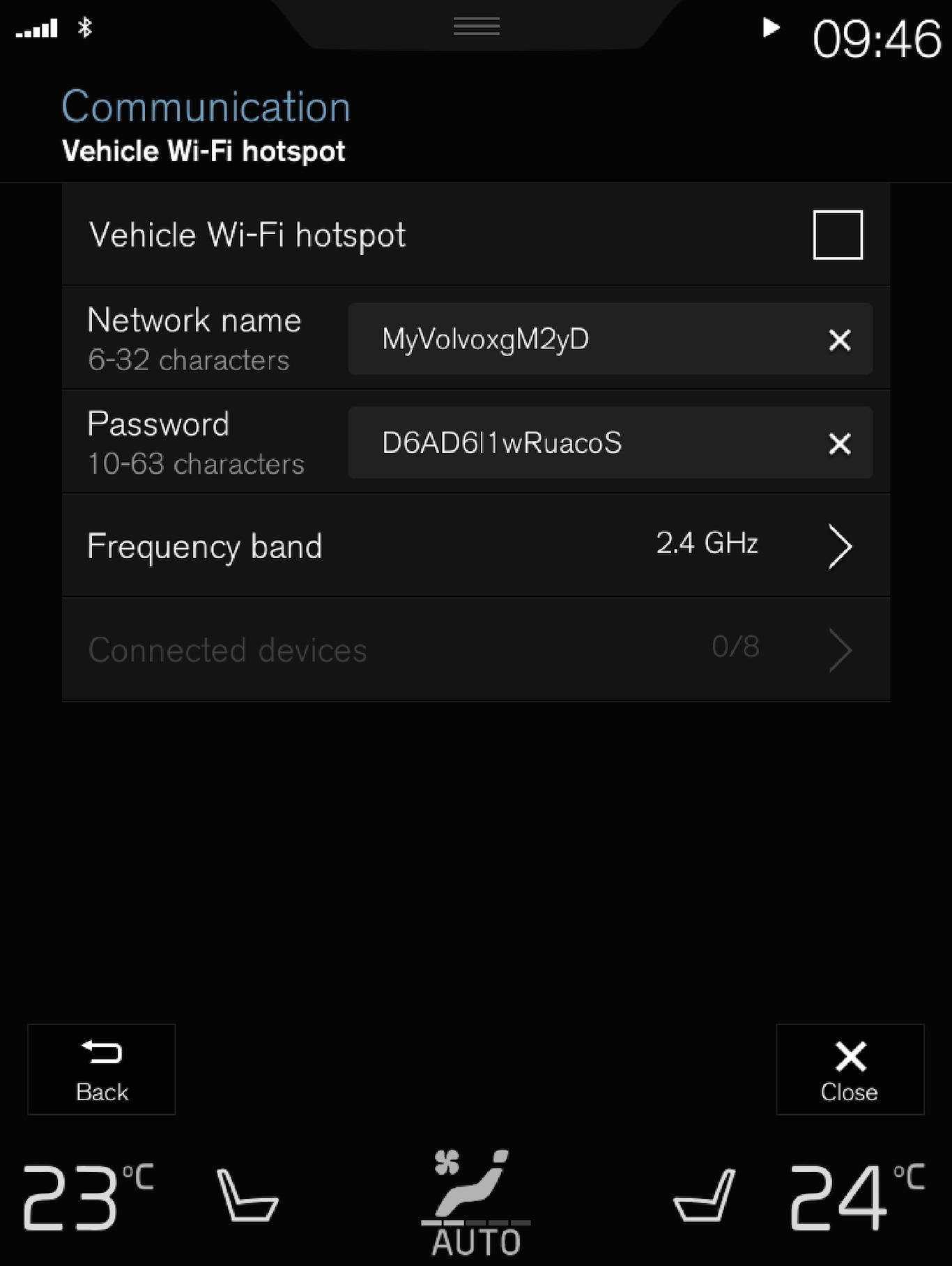
The network service provider (SIM card) must support Internet sharing (tethering).
Tap Settings in the Top view.
Tap .
Tap Network name to assign a name to the hotspot.
Tap Password and create a password. This password can then be used to connect other devices to this hotspot.
Tap Frequency band and select a frequency for the hotspot to use to transmit data. Please note that selecting a frequency is not possible on all markets.
Activate/deactivate by tapping to check/uncheck the Vehicle Wi-Fi Hotspot box.
If Wi-Fi is being used to connect to the Internet, confirm the change of connections.
It is now possible for external devices to connect to the vehicle's Wi-Fi hotspot.
Note
Activation of Wi-Fi hotspot can cause additional charges from your network operator.
Contact your network operator about data traffic costs.
The connection status is shown by a symbol in the center display's status bar.
Tap Connected devices to see a list of currently connected devices.