Changing wavebands
Swipe from App view on the center display and select the desired waveband (e.g. FM) or open the App menu in the instrument panel with the right-side steering wheel keypad and make your selection there.
Changing a list in a waveband
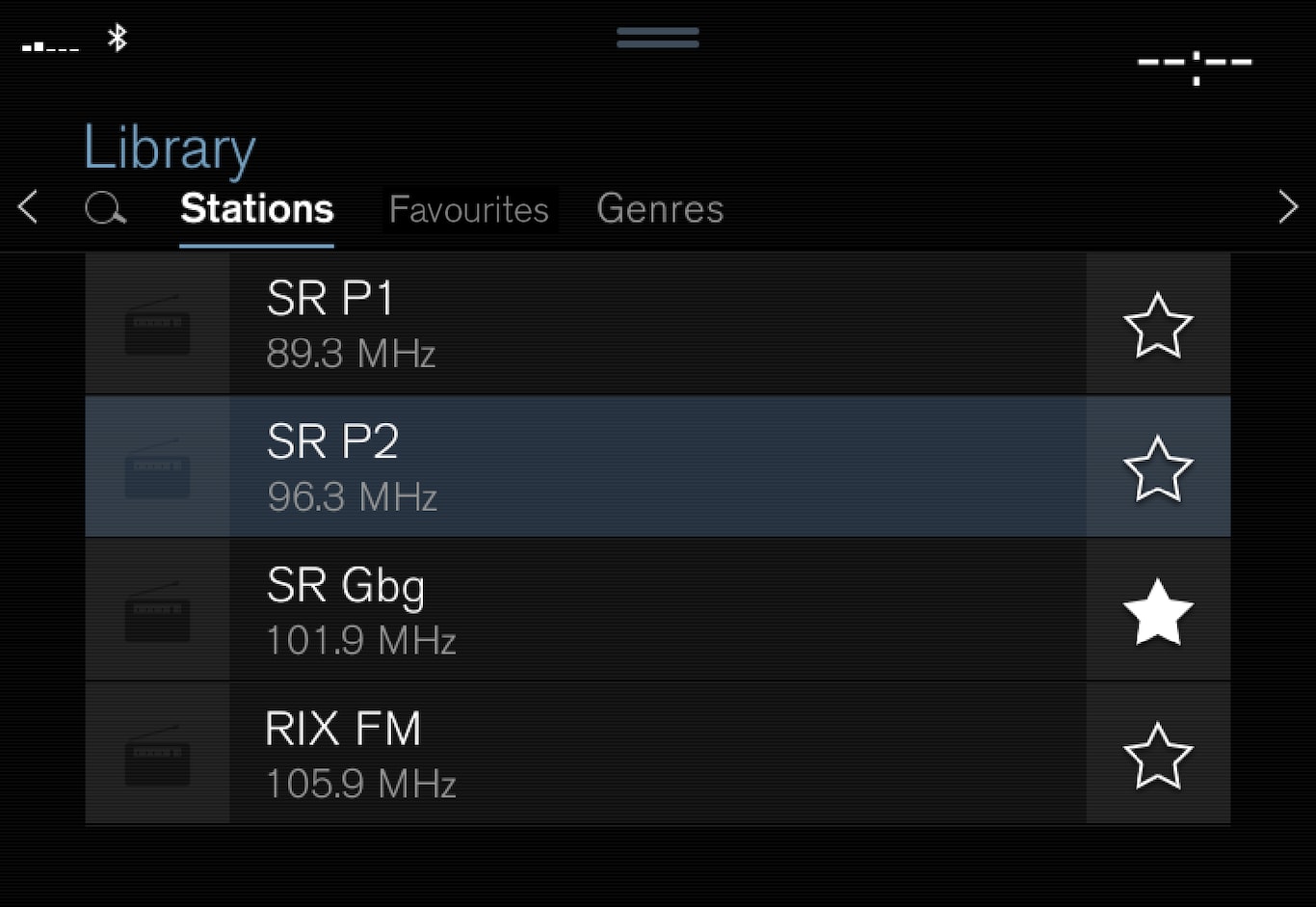
Tap Library.
Select playback from Stations, Favorites or Genres.
Tap the desired station in the list.
Favorites – only plays selected favorite channels.
Genres - only plays channels broadcasting the selected genre or program type, e.g. pop, classical, etc.
Changing radio stations in a selected list
Press 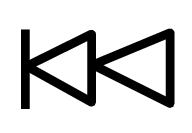 or
or 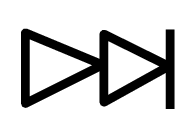 under the center display or on the right-side steering wheel keypad.
under the center display or on the right-side steering wheel keypad.
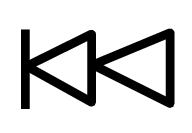 or
or 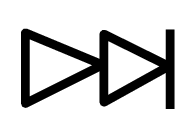 under the center display or on the right-side steering wheel keypad.
under the center display or on the right-side steering wheel keypad. Move step-by-step through the selected list.
It is also possible to change radio station in the selected list via the center display.