Physical buttons in the center console
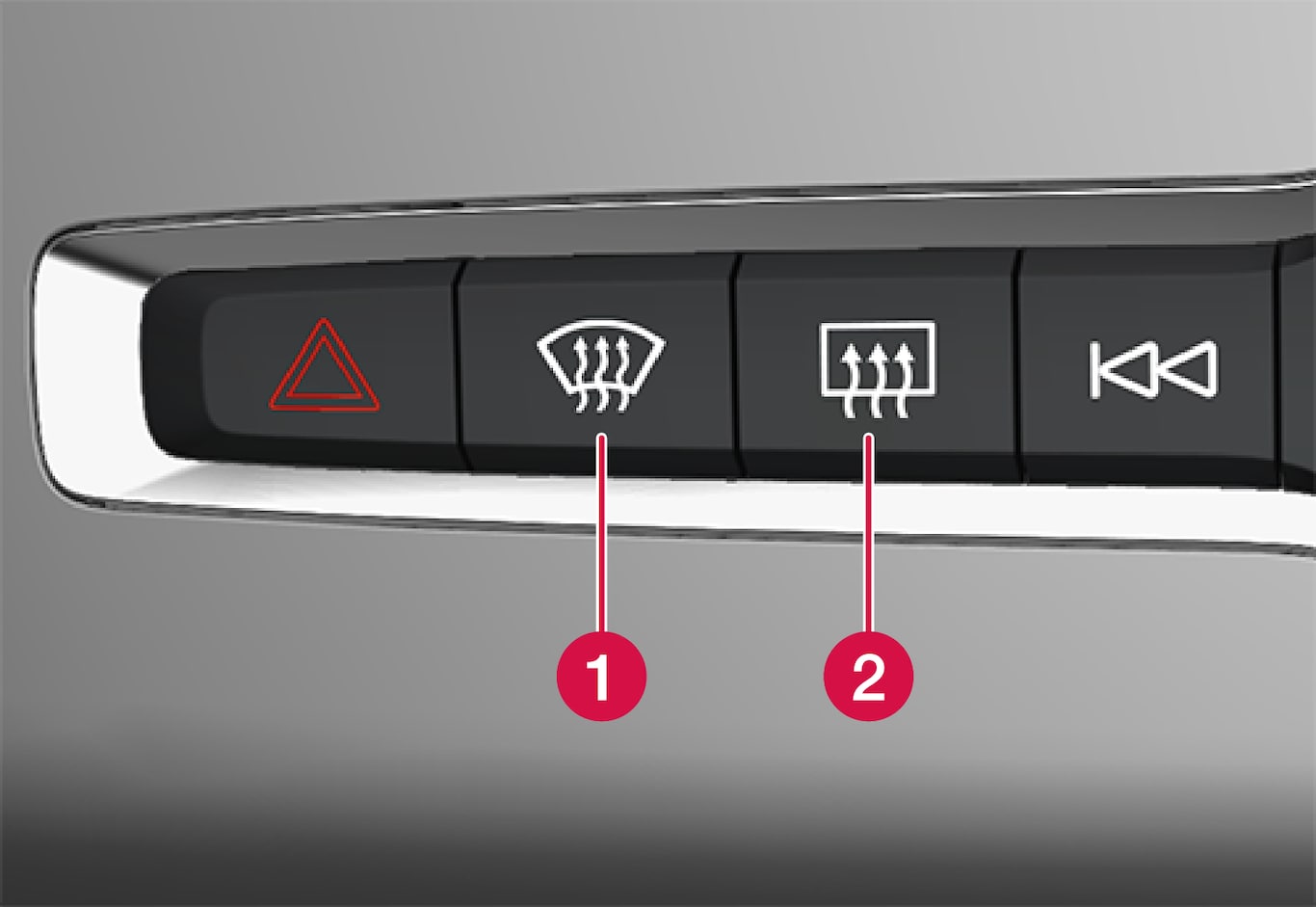
 Button for heated windshield* and max defroster.
Button for heated windshield* and max defroster. Button for heated rear window and door mirrors.
Button for heated rear window and door mirrors.
Climate bar in the center display
The most common climate system functions can be controlled from the climate bar.

Climate view in the center display
- Main climate
- Rear climate
- Parking climate
Toggle between the tabs by swiping the screen to the left/right or by tapping the desired heading.
Main climate
In addition to the functions in the climate bar, other main climate system functions can be controlled from the Main climate tab.
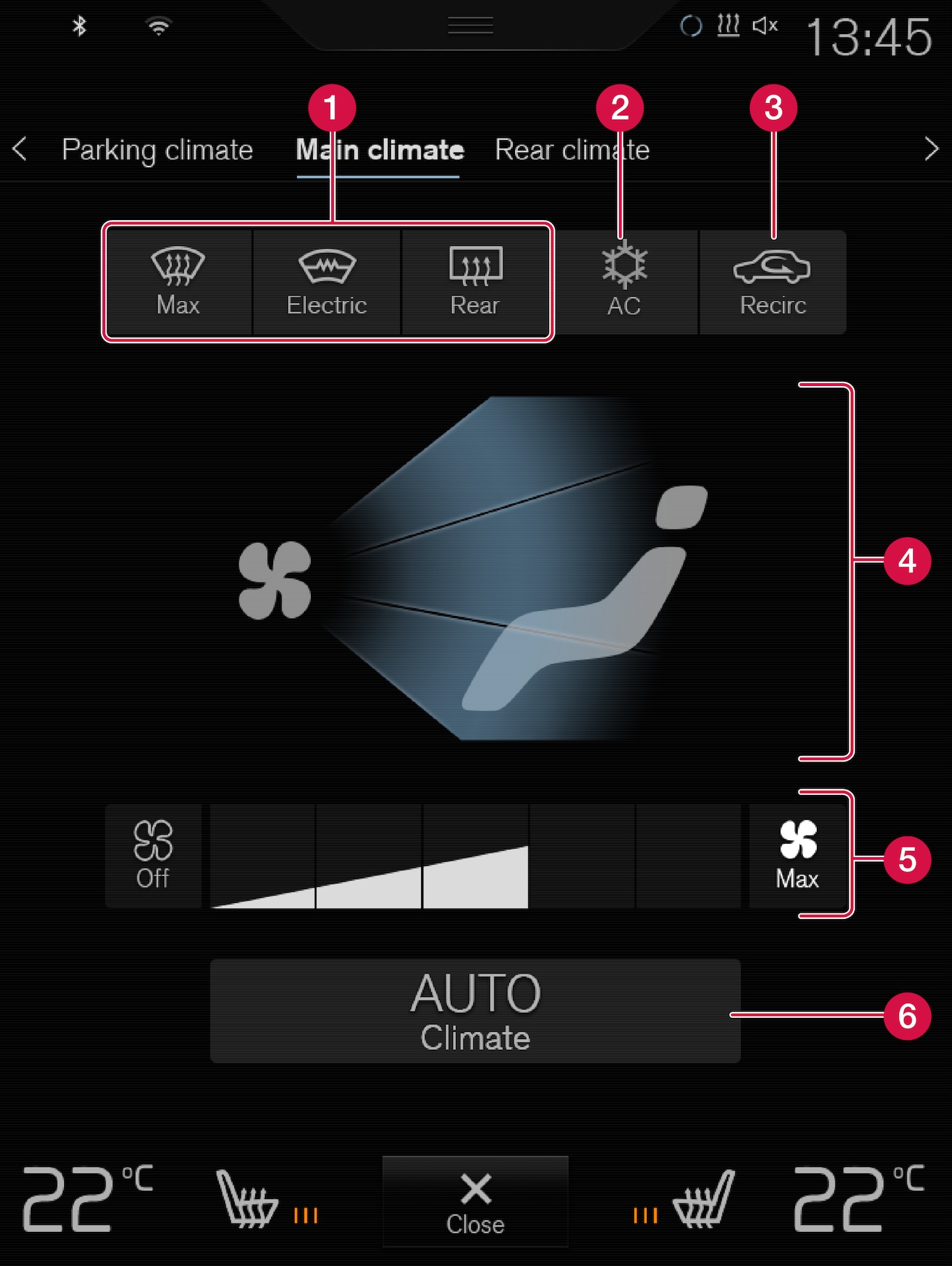
 , , - Controls for defrosting windows and door mirrors.
, , - Controls for defrosting windows and door mirrors. - Air conditioning controls.
- Air conditioning controls. - Air recirculation controls.
- Air recirculation controls. Air distribution controls.
Air distribution controls. Blower control for front seats.
Blower control for front seats. - Automatic climate control.
- Automatic climate control.
Rear climate control
All climate system functions for the rear seat can be controlled from the Rear climate tab.
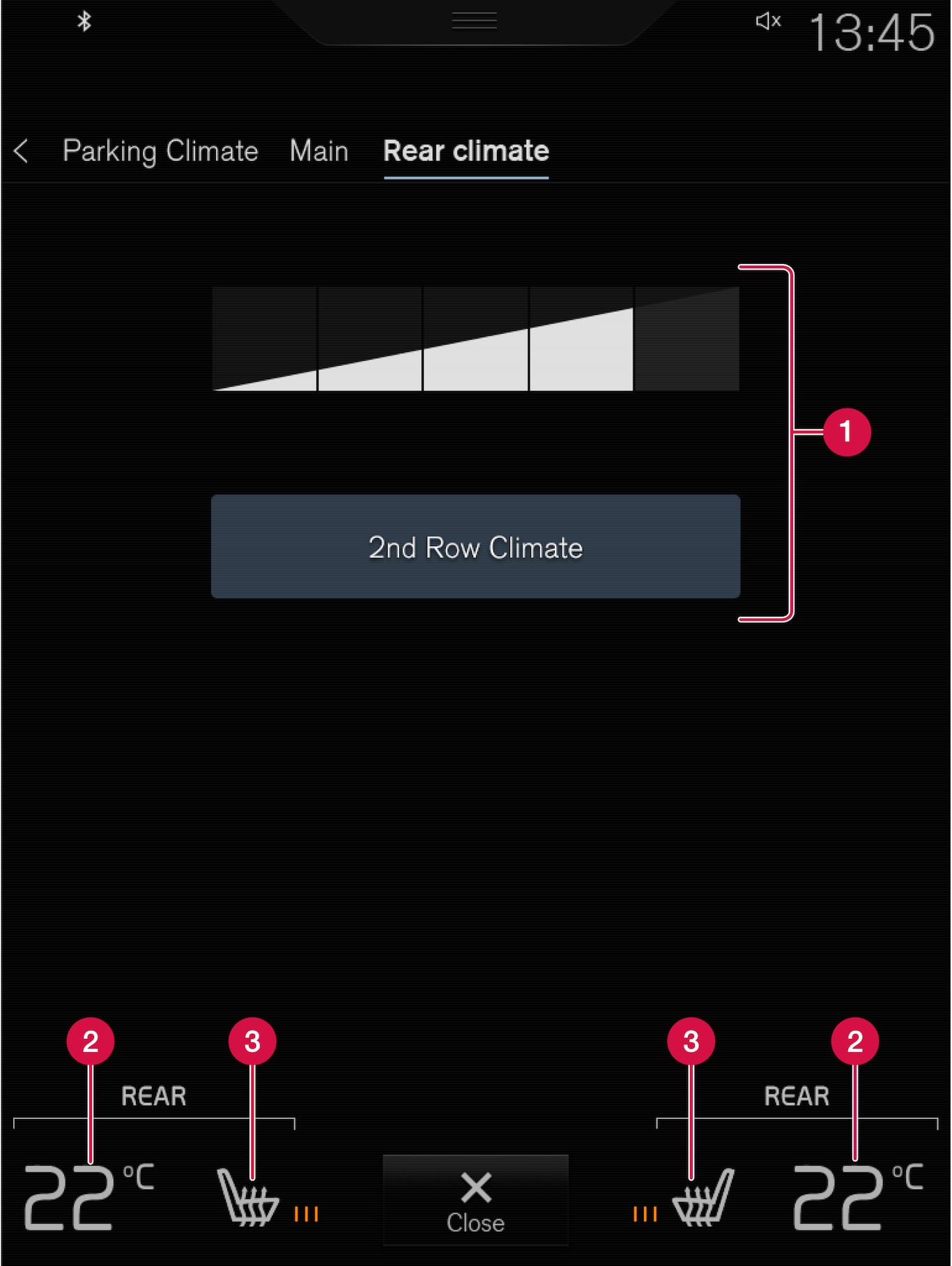
Parking climate
Parking climate functions can be controlled from the Parking climate tab.
Climate controls on the rear side of the tunnel console
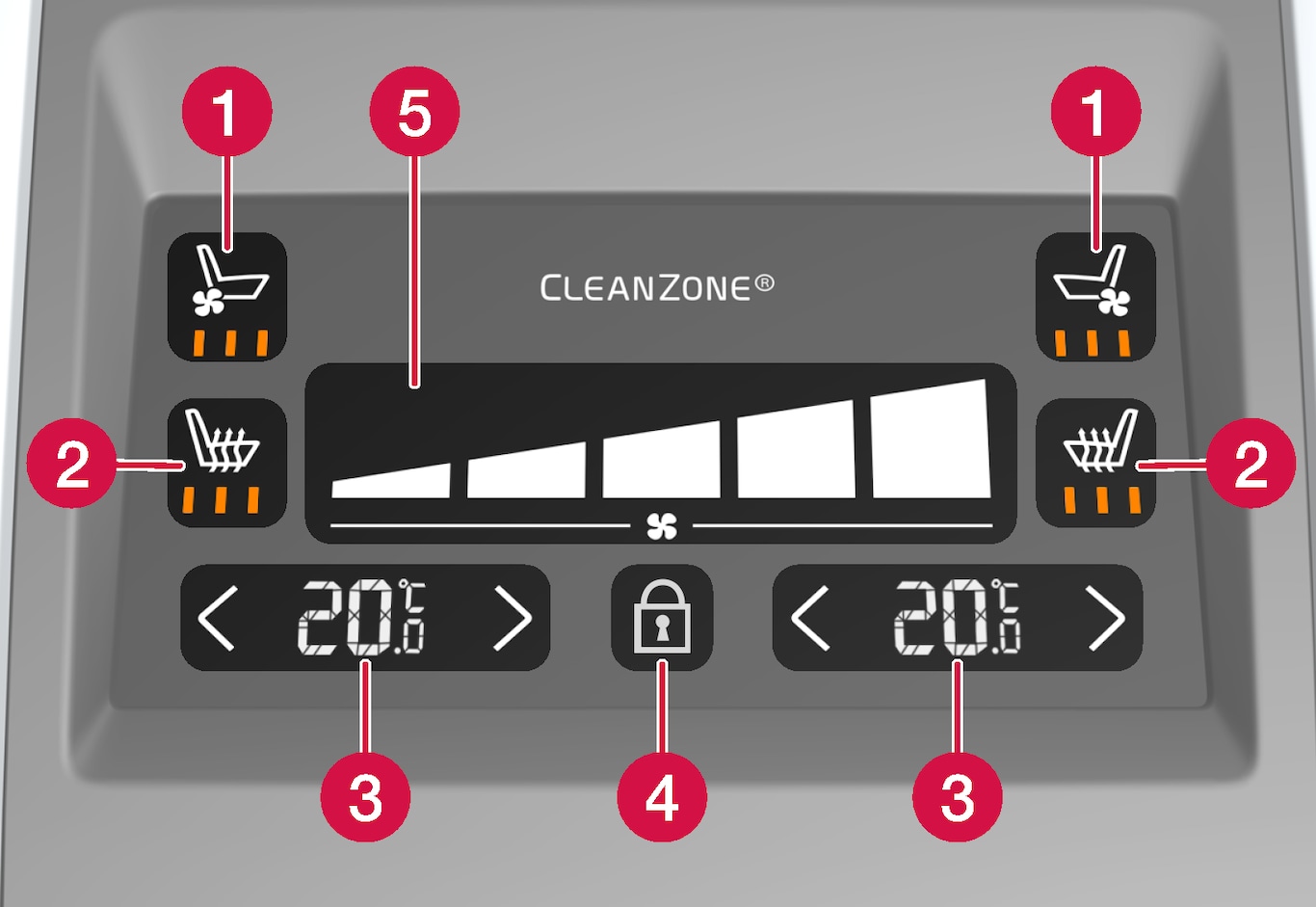
The climate panel has a screen lock to help prevent inadvertently changing blower speed and temperature. When the screen is locked, only the controls for seat adjustment* and the unlock button will be displayed.
After unlocking, blower speed and temperature can also be changed from the climate panel and all selected climate settings will be displayed. The screen locks automatically after a period of inactivity.