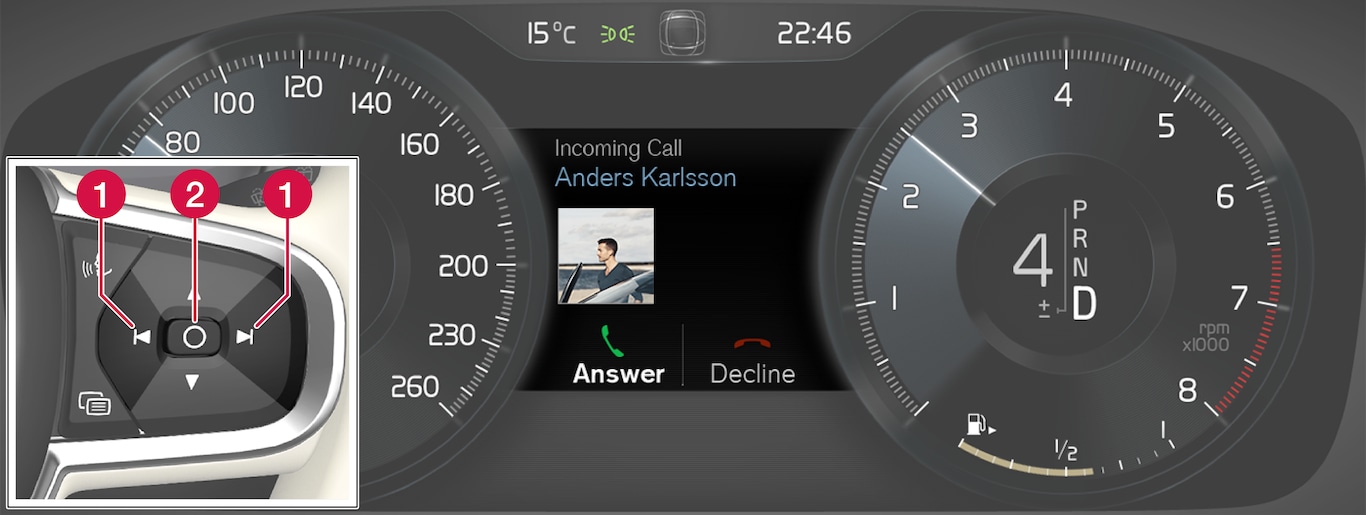
 Left/right
Left/right Confirm
Confirm
Some messages in the instrument panel contain one or more buttons for e.g. confirming the message or accepting a request.
Handling new messages
For messages with buttons:
Navigate among the buttons available by pressing the left/right arrow keys (1).
Confirm your selection by pressing confirm (2).
The message will disappear from the instrument panel.
For messages without buttons:
Close the message by pressing confirm (2) or let the message automatically time-out after a short period.
The message will disappear from the instrument panel.
Messages that need to be saved are stored in the Car status app, which can be opened from the App view in the center display. The message Car message stored in Car Status application will simultaneously appear in the center display.