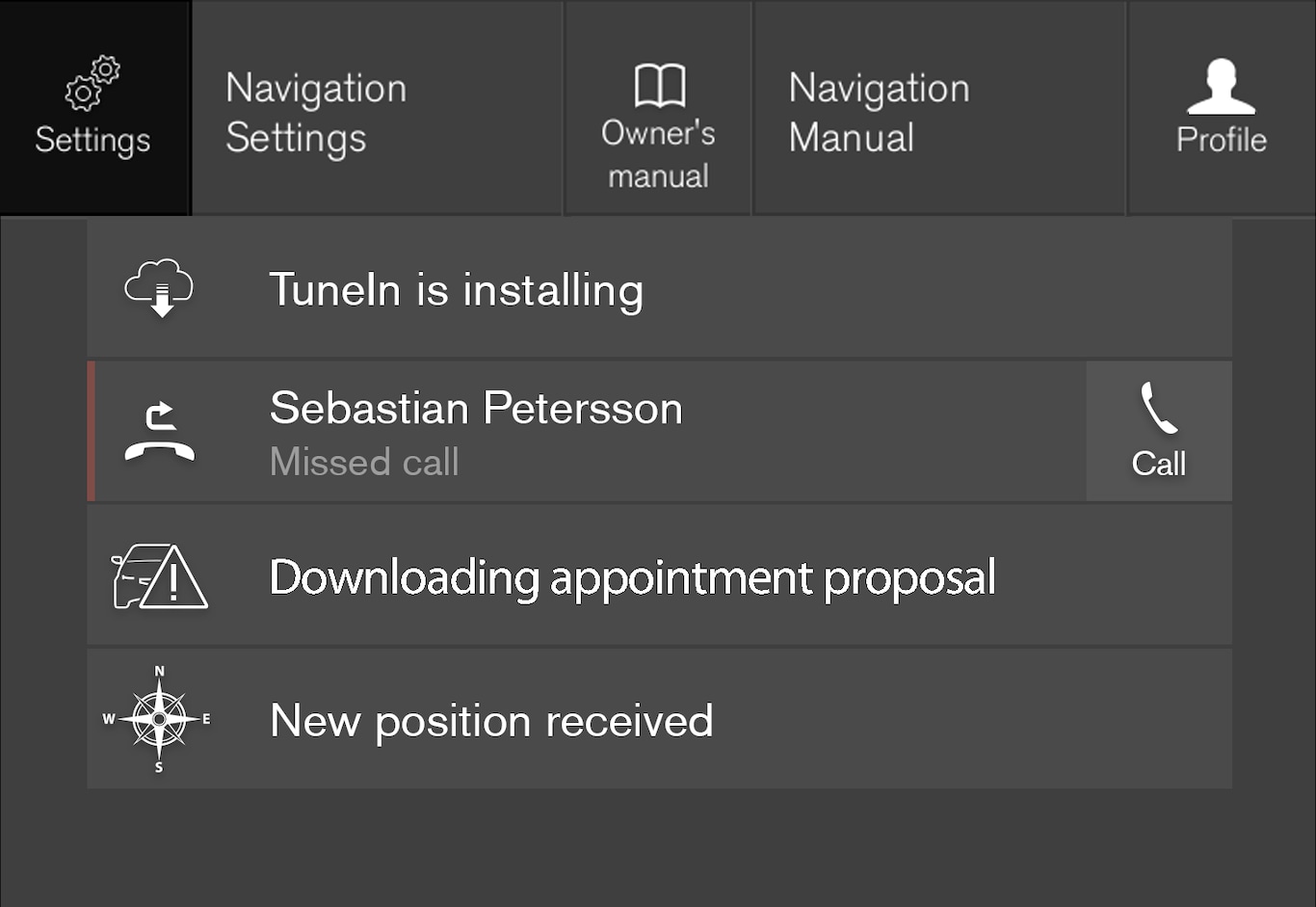
Open Top view by tapping the tab or by dragging/swiping from the top of the screen downward.
Tap Settings to open the Settings menu.
Tap one of the categories shown and tap again to navigate to sub-categories and their respective settings.
Tap Back to move backward in the Settings menu.
Tap Close to close the Settings menu.