Navigate in the Owner's Manual in the center display
The digital Owner's Manual can be accessed from the center display.
To access the Owner's Manual, tap  and then
and then 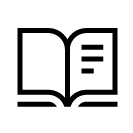 .
.
There are a number of ways to find information in the Owner's Manual.
Contents of the Owner Manual
Start page

Tap the symbol to return to the Owner's Manual start page.
Categories

The articles in the Owner's Manual are structured into main and sub-categories. The same article may appear in several relevant categories in order to help make them easier to find.
Visual navigation
Exterior and interior overviews of the vehicle. Hotspots are provided for certain functions, components, etc. Tap a hotspot to come to a relevant article.
- Press Exterior or Interior.Exterior or interior images of the vehicle are shown with hotspots. The hotspots lead to articles about the corresponding function, component, etc. Swipe the screen horizontally to scroll between the images.
- Tap a hotspot.The title of a relevant article will be displayed.
- Tap the title to open the article.
To go back, tap the left arrow.
Quick guide
Useful information about the most commonly used features and functions in your vehicle.
Video

Tap the symbol to go to brief instructive videos for various functions in the vehicle.
Release notes
Read more about the current version and implemented updates.
Search function
Tap the search field at the top of the Owner's Manual to reach the search function from the start page.
Use  at the top of the Owner's Manual to reach the search function from other pages.
at the top of the Owner's Manual to reach the search function from other pages.