Front and rear sensors
| Field color rearward | Distance in meters (feet) |
|---|---|
| Yellow | 0.6-1.5 (2.0-4.9) |
| Orange | 0.3–0.6 (1.0–2.0) |
| Red | 0-0.3 (0-1.0) |
| Field color forward | Distance in meters (feet) |
|---|---|
| Yellow | 0.6–0.8 (2.0–2.6) |
| Orange | 0.3–0.6 (1.0–2.0) |
| Red | 0-0.3 (0-1.0) |
When the sensor field color is red, the audible pulsing sounds will change to a continuous tone.
Warning
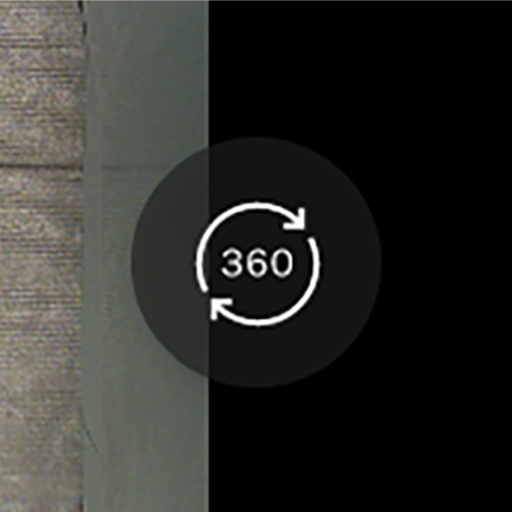
The sensor fields on the 360° symbol only show in which direction an obstacle is located. It does not show the distance to the obstacle.
Side sensor fields
Warning signals vary depending on the vehicle's intended direction of travel. Depending on the steering wheel position, warnings may be given for obstacles diagonally in front of or behind the vehicle, not only directly behind the vehicle.
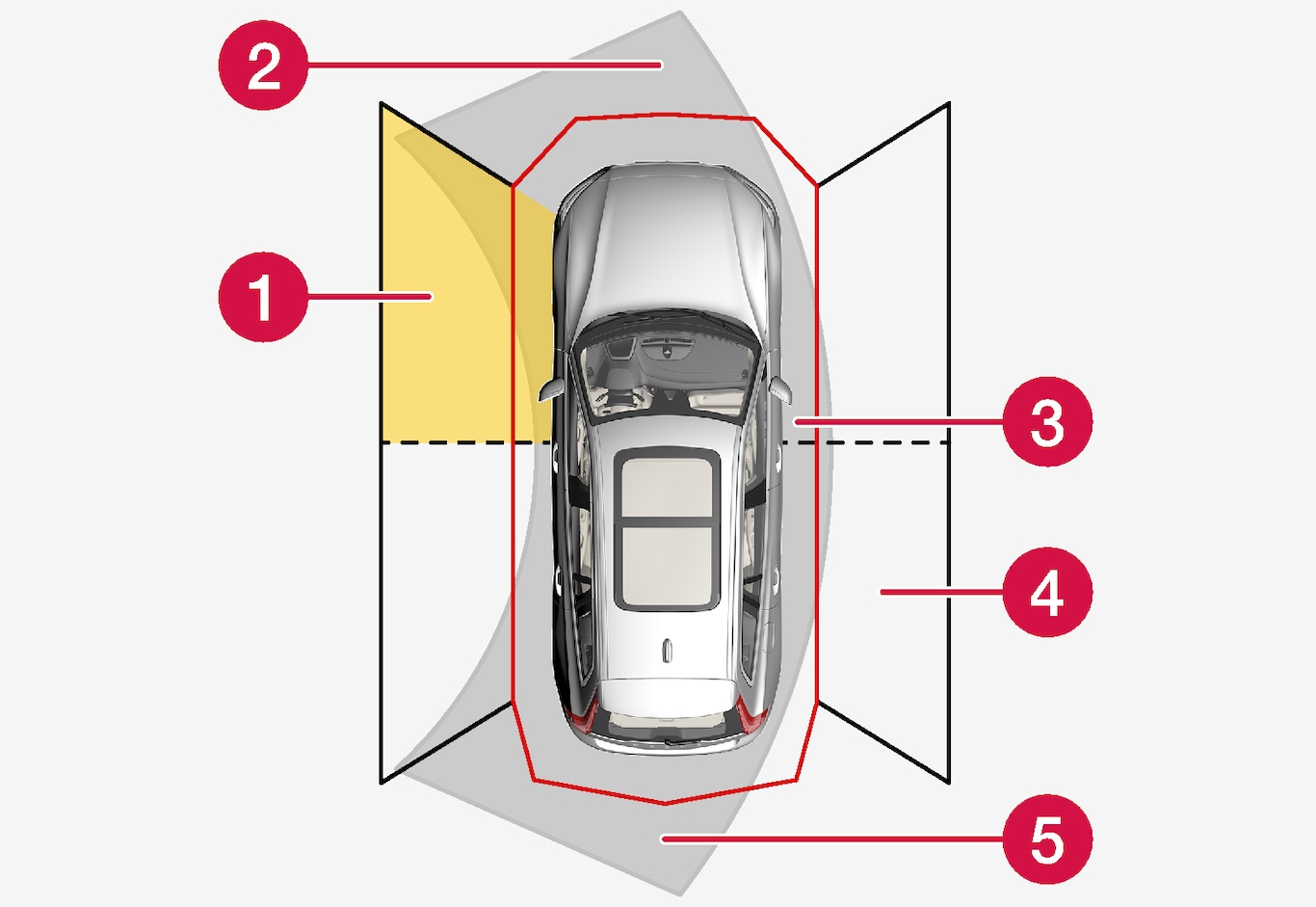
 Left-side front sensor field
Left-side front sensor field Obstacle sector in the vehicle's intended direction of travel forward – varies according to steering wheel position
Obstacle sector in the vehicle's intended direction of travel forward – varies according to steering wheel position Sector with red field color and rapidly pulsing tone
Sector with red field color and rapidly pulsing tone  Right-side rear sensor field
Right-side rear sensor field Obstacle sector in the vehicle's intended direction of travel rearward – varies according to steering wheel position.
Obstacle sector in the vehicle's intended direction of travel rearward – varies according to steering wheel position.
| Side field color | Distance in meters (feet) |
|---|---|
| Yellow | 0.25–0.9 (0.8–3.0) |
| Red | 0–0.25 (0–0.8) |
When the sensor field is red, the audible pulsing signal will become more rapid.