Tap  in the center display.
in the center display.
 in the center display.
in the center display.Tap Driving and activate your preferred function.
When the desired function is selected, press  on the steering wheel keypad to activate.
on the steering wheel keypad to activate.
 on the steering wheel keypad to activate.
on the steering wheel keypad to activate.The symbol in the instrument panel lights up – the function starts and the current speed is stored as the maximum speed.
If the function goes into standby mode – press the  button on the steering wheel to reactivate.
button on the steering wheel to reactivate.
 button on the steering wheel to reactivate.
button on the steering wheel to reactivate.The speed-controlling markings in the instrument panel illuminate and the vehicle will then return to the most recently set speed.
To always get Pilot Assist when activating speed-controlling functions at each new driving cycle:
Tap  in the center display.
in the center display.
 in the center display.
in the center display.Tap Driving.
Activate Pilot Assist as default.
Warning
A noticeable increase in speed may follow when the speed is resumed with the  steering wheel button.
steering wheel button.
 steering wheel button.
steering wheel button. Requirements
Certain conditions must be met in order to start any of the functions.
Cruise control
- In order to start Cruise Control from standby mode, the vehicle's current speed must be 30 km/h (20 mph) or higher.
Adaptive Cruise Control
- The driver's seat belt must be buckled and the driver's door must be closed.
- There must be a vehicle ahead (target vehicle) within a reasonable distance or your vehicle's current speed must be at least 15 km/h (9 mph).
Pilot Assist
- The driver's seat belt must be buckled and the driver's door must be closed.
- The side markings of the lane must be clearly visible and detected by the vehicle.
- There must be a vehicle ahead (target vehicle) within a reasonable distance or your vehicle's current speed must be at least 15 km/h (9 mph).
- The speed must not exceed 140 km/h (87 mph).
- The driver must keep their hands on the steering wheel.
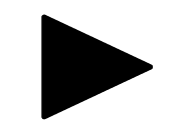 to switch between Pilot Assist
to switch between Pilot Assist