Deleting apps via App view
Open App view 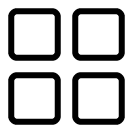 .
.
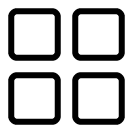 .
.Press and hold the app you wish to remove until a recycling bin appears at the bottom of the screen.
Pull the app to the recycling bin and release.
Confirm the deletion.
Deleting apps via settings
Go to settings  at the bottom of the center display.
at the bottom of the center display.
 at the bottom of the center display.
at the bottom of the center display.Select Privacy.
Go to Applications.
Select to display all installed apps and then select the app you want to delete.
Select to uninstall the app and confirm its deletion.
Note
If the app you want to delete is the only app in a tile, it must be uninstalled via settings.