IntelliSafe – How does driver support provide alerts?
What is happening in your vehicle?
There are a number of functions in your vehicle that can actively help to improve safety in traffic, both for you and for other road users. To help prepare you in the event any of the functions is suddenly activated, an overview is provided here of the functions and how they might react in a critical situation. If a function is activated, you can also be notified of this via a text message in the instrument panel.
Note
Symbols, sounds, lights or vibration alerts
The safety functions in your Volvo can alert you in different ways. They can provide alerts through e.g. vibrations in the steering wheel, brake pulse alerts, lights or audible signals, or through symbols in the instrument panel. See below for more information about the safety functions and how they can alert you.
Alerts can also be shown in the head-up display*.
Blind Spot Information (BLIS)*
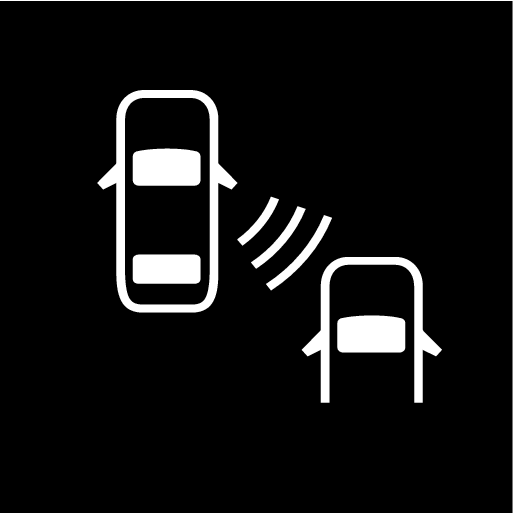
BLIS is designed to help provide assistance in heavy traffic with several lanes moving in the same direction by alerting the driver to rapidly approaching vehicles and to the presence of vehicles in the "blind spot" area behind and to the side of your vehicle.

BLIS alerts the driver via an indicator light in the door mirror, with steady and flashing lights.
City Safety™
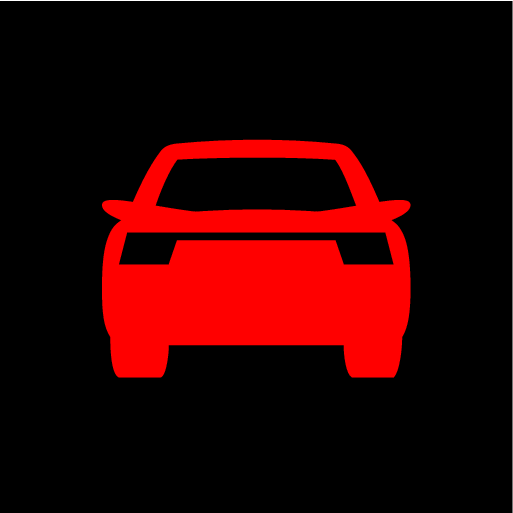
City Safety is a function that can help prevent or mitigate a collision with pedestrians, cyclists, large animals or other vehicles. Light, sound and pulsations in the brake pedal are provided to alert of a possible collision and help the driver act in time to prevent it. If the driver does not react to the warning and the risk of collision is determined to be imminent, City Safety can automatically apply the brakes.
- Brake pedal pulsations, lights and audible signals.
- The brakes will be applied in certain situations if the driver does not act within a reasonable amount of time.
Cross Traffic Alert (CTA)*

CTA is a function designed to alert the driver of crossing traffic when the vehicle is backing up.
- Audible signal from the left or right speaker depending on the direction from which the object is approaching.
- Icon in the instrument panel.
- Icon in the Park Assist Camera's Top view.
Driver Alert Control (DAC)

DAC is designed to help alert the driver to erratic behavior, e.g. if the driver is distracted or showing signs of fatigue.
- Audible signal combined with a symbol in the instrument panel and the message Time for a break soon?
Lane Keeping Aid (LKA1)
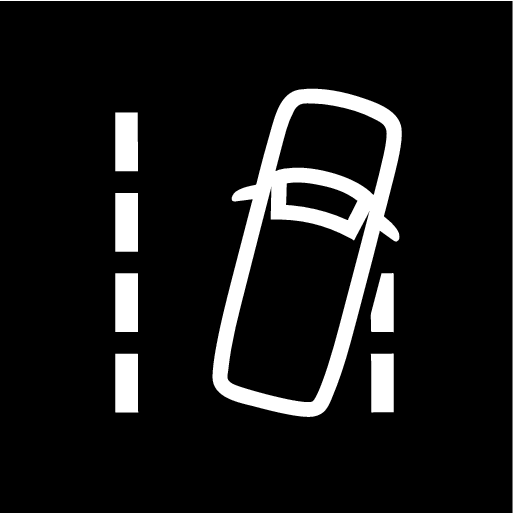
Lane Keeping Aid can help you reduce the risk of the vehicle inadvertently veering out of its own lane. Because you can set preferences for how the function provides assistance, individual experiences of this safety function may vary.
- Steering assistance: If the function detects that the vehicle is approaching a lane marker line, you will feel light pressure applied to the steering wheel. Remember that both hands must be on the steering wheel for this function to work.
- Warning: If the function detects that the vehicle is approaching a lane marker line, you will be alerted through vibrations in the steering wheel.
- Both: You are alerted with vibrations and light pressure on the steering wheel.
Steering assistance at risk of collision
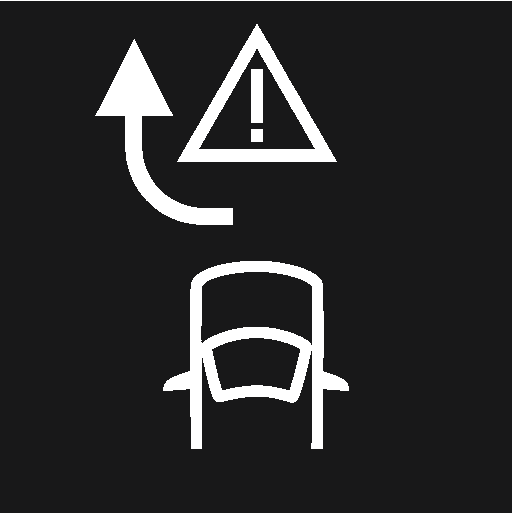
The assistance during collision risks function can help you reduce the risk of the vehicle inadvertently veering out of its lane and/or colliding with another vehicle or obstacle. The function can assist by helping you steer the vehicle back into its own lane and/or swerve out of the way.
When you start the function, three sub-functions will be activated that can assist in various situations. How the function is experienced can therefore differ depending on which sub-function is activated.
- Run-Off Mitigation with steering assistance: If the camera detects that the vehicle is about to go off the edge of the road, the function may attempt to steer the vehicle back into its own lane. The function may also attempt to apply the brakes if it determines that steering assistance is insufficient. No steering or braking assistance will be provided if the turn signals are on. The function will also not be activated if it determines that the driver is actively operating the vehicle.
- Steering assistance during collision risks from oncoming traffic: If the vehicle is about to leave its own lane while an oncoming vehicle is approaching, the function can provide steering assistance to help you steer the vehicle back into its own lane. No steering or braking assistance will be provided if the turn signals are on. The function will also not be activated if it determines that the driver is actively operating the vehicle.
- Steering assistance during collision risks from behind: If the vehicle is about to leave its own lane while another vehicle is behind and to the side of your vehicle, in your blind spot or rapidly approaching from behind, the function can assist by steering the vehicle back into its own lane. The function can provide steering assistance even if the turn signals are on and you are actively driving the vehicle.
Rear Collision Warning (RCW)
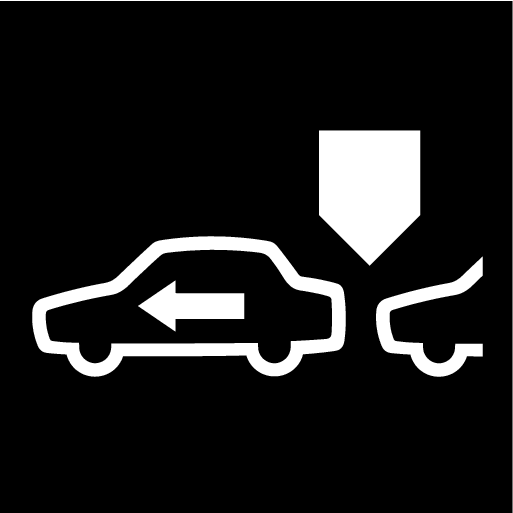
RCW is a system that can help you avoid being hit from behind by an approaching vehicle. If the system detects a collision risk from behind, it can alert you and provide the following types of assistance depending on the situation:
- Rapid flashing of direction indicators.
- At lower speeds, RCW can tension the seat belts by activating the seat belt tensioners and the Whiplash Protection System.
- If the vehicle is stationary, the brakes can be applied.
Whiplash Protection System (WHIPS)
WHIPS is a function that can help protect against whiplash injury. The system consists of energy absorbing backrests and seat cushions as well as specially designed head restraints in the front seats.
Warning
The functions described here are supplementary aids - they cannot manage all situations in all conditions.
The driver is always responsible for ensuring that the vehicle is driven in a safe manner and in accordance with applicable traffic rules and regulations.