Camera view when backing up
When selecting reverse gear, the display shows the picture-in-picture mode.
Camera view when manually activating the camera
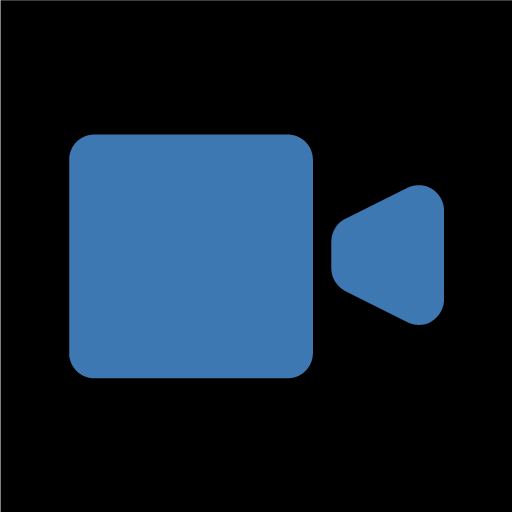
Activate the Park Assist Camera using this button in the center display. The screen will then display a 360° view.
- Illuminated button – the function is activated.
- Extinguished button – the function is deactivated.
Automatically deactivating the camera
Front view switches off when the vehicle's speed reaches 25 km/h (16 mph) to help avoid distracting the driver. It will be automatically reactivated if the vehicle's speed falls below 22 km/h (14 mph) within 1 minute as long as the vehicle's speed has not exceeded 50 km/h (31 mph).
Other camera views switch off at 15 km/h (9 mph) and are not reactivated.