Make sure that the phone supports Internet sharing (tethering) and that the function is activated.
Connect the phone to the vehicle via Bluetooth. Go to settings  at the bottom of the center display and then tap Connectivity and select Bluetooth.
at the bottom of the center display and then tap Connectivity and select Bluetooth.
 at the bottom of the center display and then tap Connectivity and select Bluetooth.
at the bottom of the center display and then tap Connectivity and select Bluetooth.If the phone was connected previously, tap 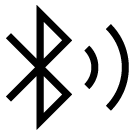 for the phone you want to use. Otherwise, select Pair new device first.
for the phone you want to use. Otherwise, select Pair new device first.
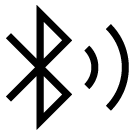 for the phone you want to use. Otherwise, select Pair new device first.
for the phone you want to use. Otherwise, select Pair new device first.Accept, via the message shown, that connection should be made.
The vehicle is connected to the Internet.
Note
The cellular phone and network operator must support tethering (sharing of Internet connection) and the subscription must include data traffic.