Sending vehicle information to the workshop1
Vehicle-related information can be sent at any time from the vehicle, e.g. if you schedule a visit to a workshop and would like to assist your workshop by providing additional basic information. Sending vehicle information is not the same as scheduling service.
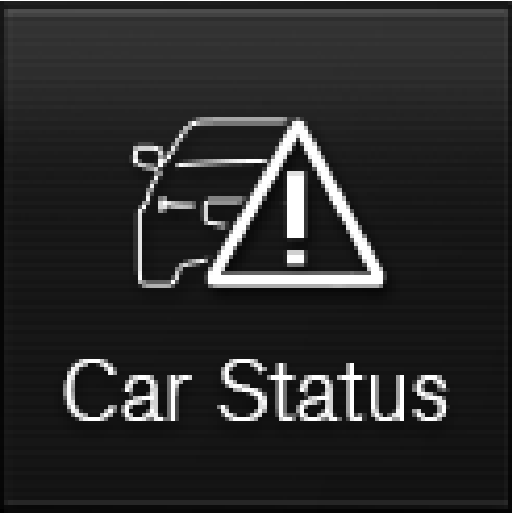
Open the Car Status app from App view in the center display.
Tap Appointments.
Tap Send vehicle data.
A message confirming that vehicle-related information has been sent will appear at the top of the center display. You can cancel data transmission by tapping the checkbox in the activity indicator.
Information is sent via the vehicle's Internet connection2.
Vehicle information can be accessed by any retailer if they are provided with your vehicle identification number (VIN3).
Vehicle information contents
The most recently saved vehicle-related information will be sent (the last time the vehicle was turned on). This includes information regarding:
- service requirements
- time since last service was performed
- function status
- fluid levels
- mileage (odometer reading)
- Vehicle Identification Number (VIN3)
- software version
- diagnostic information.