Setting/changing set speed
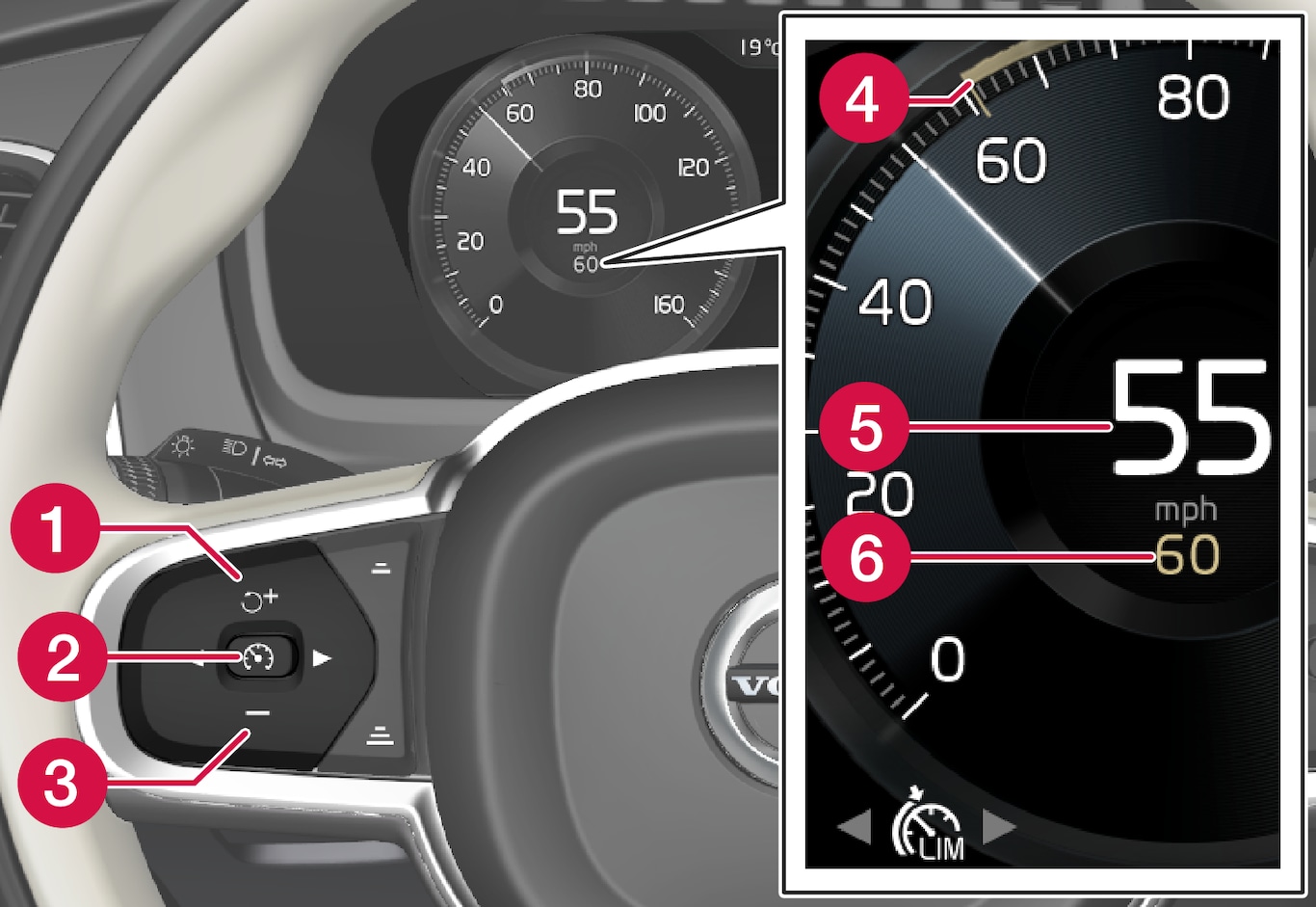
Change a set speed by pressing the 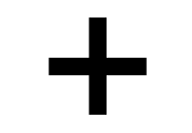 (1) or
(1) or 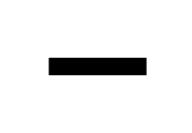 (3) buttons briefly or by pressing and holding them:
(3) buttons briefly or by pressing and holding them:
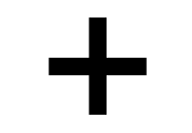 (1) or
(1) or 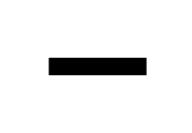 (3) buttons briefly or by pressing and holding them:
(3) buttons briefly or by pressing and holding them:- Press briefly: Press briefly: each press changes the speed in +/- 5 mph (+/- 5 km/h) increments.
- Press and hold: Release the button when the set speed indicator (4) has moved to the desired speed.
- The most recently set speed will be stored.