Symbols in the center display status bar
Overview of symbols displayed in the center display status bar.
The status bar shows current vehicle activities and in certain cases, also their status. Due to the limited space in the status bar, not all symbols will be displayed at all times.
| Symbol | Meaning |
|---|---|
 | Connected to the Internet. |
 | Could not connect to Internet. |
 | Roaming activated. |
 | Cell phone network signal strength. |
 | Bluetooth device connected. |
 | Bluetooth activated but no device connected. |
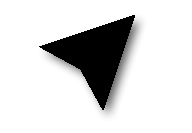 | Information sent to and from GPS. |
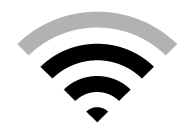 | Connected to Wi-Fi network. |
 | Tethering activated (Wi-Fi hotspot). This means that the vehicle shares an available Internet connection. |
 | Vehicle modem activated. |
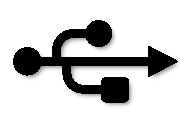 | USB sharing active. |
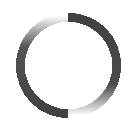 | Action in progress. |
 | Timer for preconditioning active.1 |
 | Audio source being played. |
 | Audio source paused. |
 | Phone call in progress. |
 | Audio source muted. |
 | News broadcasts from current radio station.2 |
 | Traffic information being received.2 |
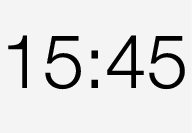 | Clock. |