Deactivating and putting Pilot Assist in standby mode
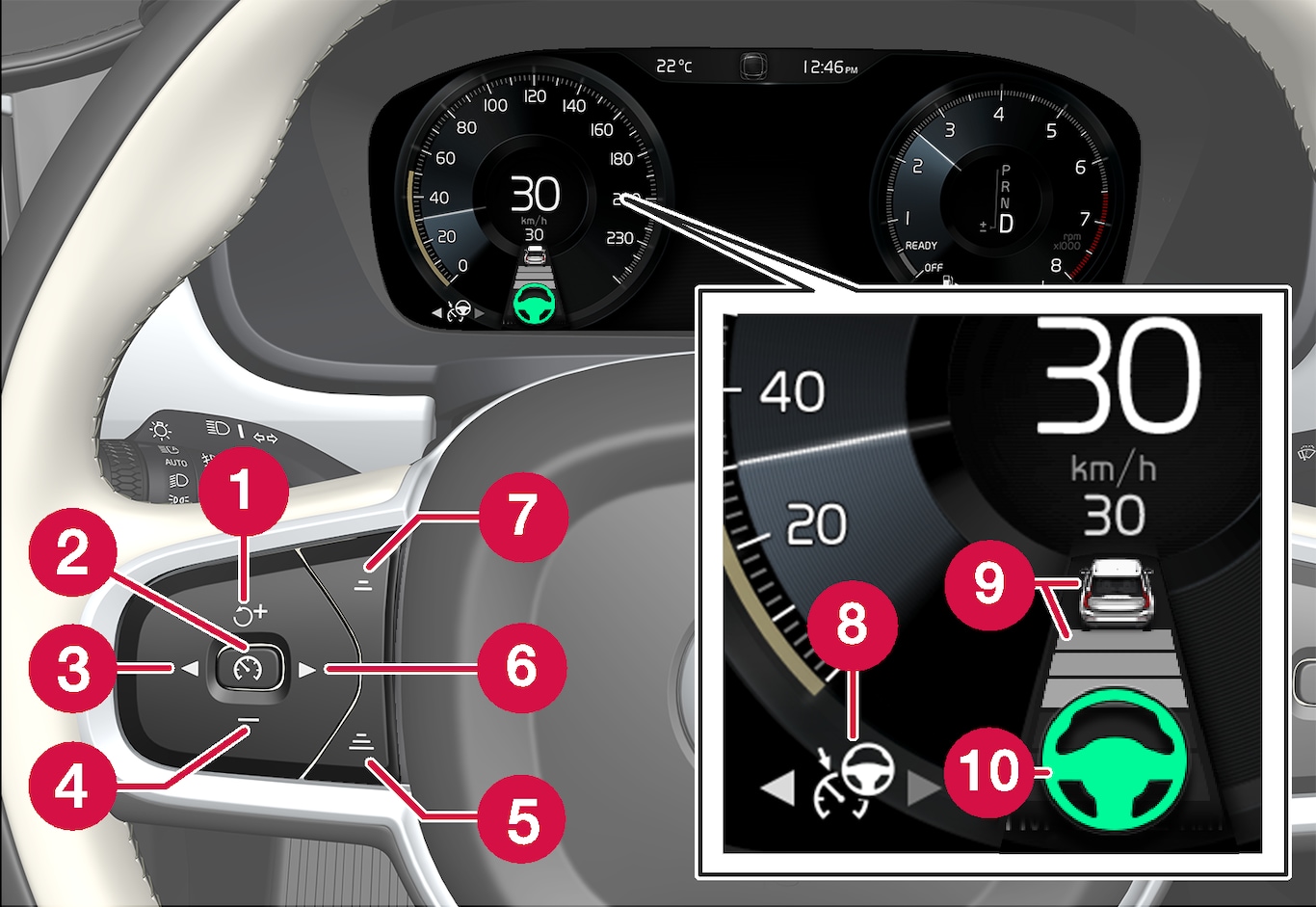
To temporarily deactivate Pilot Assist and put it in standby mode:
Press the  button on the steering wheel (2).
button on the steering wheel (2).
 button on the steering wheel (2).
button on the steering wheel (2).Pilot Assist goes into standby mode - the symbol (8) in the instrument panel changes color from WHITE to GRAY and the set speed in the center of the speedometer will change from BEIGE to GRAY.
...or...
Press the ◀ button on the steering wheel (3).
Pilot Assist is turned off and Adaptive Cruise Control will go into active mode.
Warning
- With Pilot Assist in standby mode, the driver must intervene and steer and regulate both speed and distance to the vehicle ahead.
- If the vehicle comes too close to a vehicle ahead when Pilot Assist is in standby mode, the driver is instead warned of the short distance by the Distance Alert function.
Standby mode due to action by the driver
Pilot Assist will be temporarily deactivated and put in standby mode if:
- the brakes are applied.
- the gear selector is moved to N
- a turn signal is used for more than 1 minute.
- the vehicle is driven faster than the set speed for more than 1 minute
Temporarily increasing speed using the accelerator pedal, e.g. when passing another vehicle, will not affect the setting. The vehicle will return to the set speed when the accelerator pedal is released.
When the turn signals are used, Pilot Assist's steering assistance will be temporarily deactivated. When the turn signal is switched off, steering assistance will be automatically reactivated if the traffic lane's side markings can still be detected.
Automatic standby mode
Pilot Assist is dependent on other systems, such as Electronic Stability Control (ESC1). If any of these other systems stops working, Pilot Assist will automatically switch off.
Warning
With automatic standby mode, the driver is warned by an acoustic signal and a message on the instrument panel.
- The driver must then regulate vehicle speed, apply the brakes if necessary, and maintain a safe distance to other vehicles.
Adaptive Cruise Control may go into standby mode if, e.g.:
- the driver opens the door.
- the brake temperature is high.
- the driver's hands are not on the steering wheel.
- the parking brake is applied.
- the engine speed (rpm) is too low/high.
- the driver unbuckles the seat belt.
- one or more of the wheels lose traction.
- the camera/radar sensor is covered by snow or heavy rain (the camera lens/radar waves are blocked)
- your vehicle's speed goes below 5 km/h (3 mph) and Pilot Assist cannot determine if the vehicle ahead is stationary or if it is another object, e.g. a speed bump.
- your vehicle's speed goes under 5 km/h (3 mph) and the vehicle ahead turns so that Pilot Assist no longer has a vehicle to follow.
Reactivating Pilot Assist from standby mode

To reactivate Pilot Assist:
Press the  button on the steering wheel (1).
button on the steering wheel (1).
 button on the steering wheel (1).
button on the steering wheel (1).Speed will be set to the most recently stored speed.
Warning
A noticeable increase in speed may follow when the speed is resumed with the  steering wheel button.
steering wheel button.
 steering wheel button.
steering wheel button.