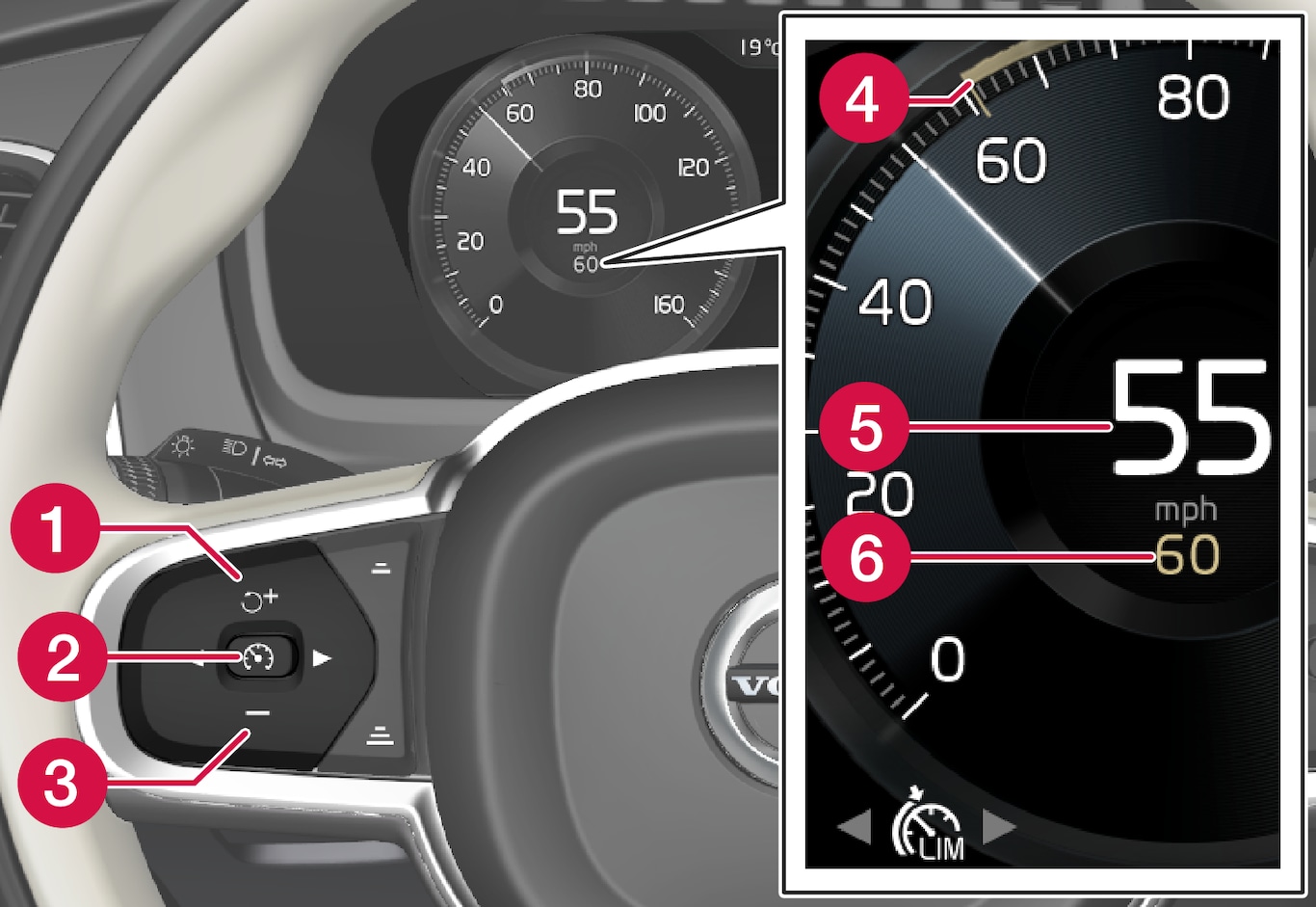
To deactivate the Speed Limiter and put it in standby mode:
Press the  button on the steering wheel (2).
button on the steering wheel (2).
 button on the steering wheel (2).
button on the steering wheel (2).The speed limit markings and symbols in the instrument panel will change from WHITE to GRAY. This indicates that the Speed Limiter is temporarily deactivated and the driver can exceed the set maximum speed.
Temporarily deactivating using the accelerator pedal
The set maximum speed can be temporarily deactivated and exceeded using the accelerator pedal without first putting the Speed Limiter in standby mode, e.g. when quick acceleration is required.
To do so:
Depress the accelerator as far as possible and then release it when the desired speed has been reached.
The Speed Limiter will remain activated and the symbol in the instrument panel will be WHITE.
Release the accelerator pedal fully when the temporary acceleration is completed.
The vehicle will use engine braking to automatically slow down to a speed below the most recently set maximum speed.