If an oncoming vehicle veers into your lane and a collision is unavoidable, City Safety can help reduce your vehicle's speed to attempt to mitigate the force of the collision.
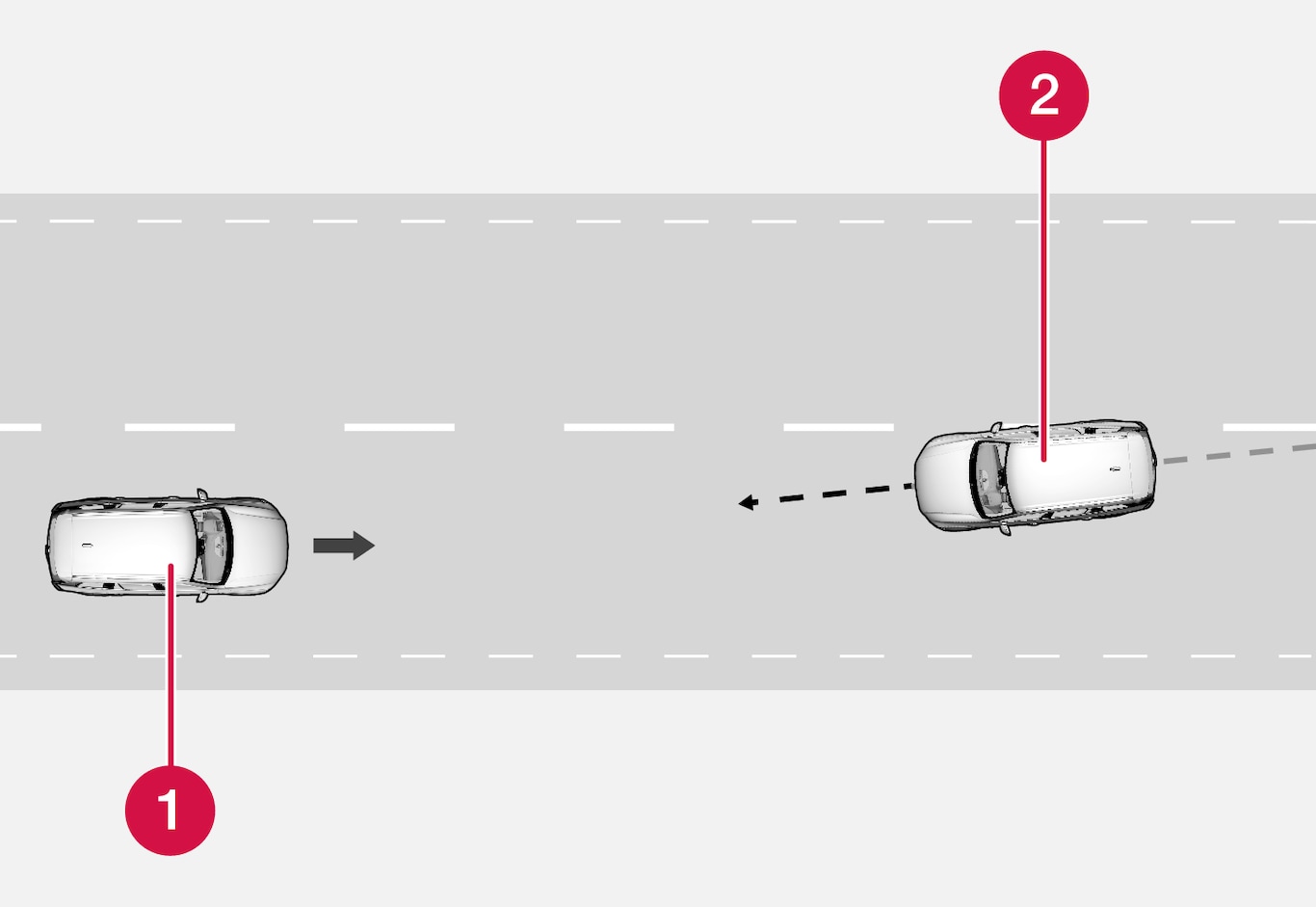
 | Own vehicle |
 | Oncoming vehicles |
The following criteria must be met for the function to work:
- your vehicle's speed must be above 4 km/h (3 mph)
- the road must be straight
- your lane must have clear side lane markings
- your vehicle must be positioned straight in your lane
- the oncoming vehicle must be positioned within your vehicle's lane markings
- the oncoming vehicle's headlights must be on
- the function can only handle “front-to-front” collisions
- the function can only detect vehicles with four wheels.
Note
The function uses the vehicle's camera and radar sensor, which has certain general limitations.
Warning
The driver support system only issues a warning for obstacles detected by its radar sensor – thus, a warning may come after a delay or not at all.
- Never wait for a warning or assistance. Apply the brakes when necessary.
Warning
- The function is supplementary driver support intended to facilitate driving and help make it safer – it cannot handle all situations in all traffic, weather and road conditions.
- The driver is advised to read all sections in the Owner's Manual about this function to learn of its limitations, which the driver must be aware of before using the function.
- Driver support functions are not a substitute for the driver's attention and judgment. The driver is always responsible for ensuring the vehicle is driven in a safe manner, at the appropriate speed, with an appropriate distance to other vehicles, and in accordance with current traffic rules and regulations.