For example, when driving with a heavy load or at high speeds (over 160 km/h (100 mph)), tire pressure should be adjusted to the Volvo-recommended tire pressure values. The system should then be reset by saving the new inflation pressure.
To store the new inflation pressure as a reference value in the system:
Switch off the ignition.
Inflate the tire to the correct inflation pressure; see the tire pressure placard on the driver's side B pillar for recommended pressures for factory-mounted tires.
Start the vehicle.
Open the Car Status app in App view.
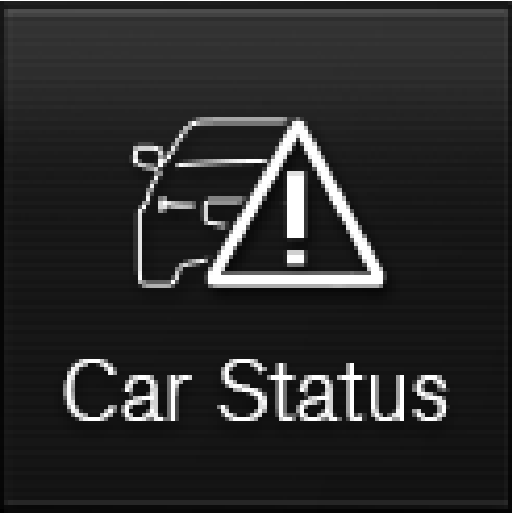
Tap TPMS.
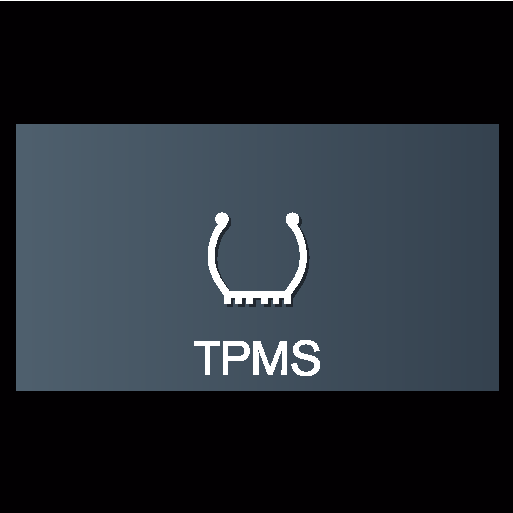
Note
The vehicle must be stationary for the Store Pressure button to be selectable.
Tap Store Pressure.
Tap OK to confirm that the tire pressure in all four tires has been checked and adjusted.
Drive the vehicle until the new inflation pressure has been saved.
The new inflation pressure is stored when the vehicle is driven at speeds over 35 km/h (22 mph).
If the vehicle's ignition is switched off before the new inflation pressure has been saved, the procedure must be performed again. To help ensure that the new inflation pressure is saved correctly, allow the storing procedure to complete during a single operating cycle.
If storing cannot be performed, Storing pressure unsuccessful. Try again. will be displayed.
Warning
The exhaust gases contain carbon monoxide, which is invisible and odorless but very poisonous. The procedure for saving a new inflation pressure must therefore always be performed outdoors or in a workshop with exhaust gas extraction.