Activating the Start/Stop function
Depress the brake pedal and hold it down.
The Start/Stop function is activated and the engine switches off.
Note
- In drive mode Comfort or Eco, the Start/Stop function can be activated before the vehicle is completely stationary.
- When Adaptive Cruise Control or Pilot Assist is activated, the Start/Stop function is activated a few seconds after the vehicle is completely stationary.
Note
All of the vehicle's ordinary systems, such as lighting and radio, function normally even when the Start/Stop function is activated.
However, the function of certain equipment may be temporarily reduced, such as the climate system's blower speed or the volume of the speakers.
Deactivating the Start/Stop function
Release the brake pedal or lightly press the accelerator pedal.
The Start/Stop function is deactivated and the engine starts.
Note
When the Start/Stop function is deactivated and:
- the automatic brakes at standstill function (Auto hold) is activated, the engine will not start until the accelerator pedal is depressed
- Adaptive Cruise Control or Pilot Assist is activated, the engine will start when the accelerator pedal is depressed or the
 button on the steering wheel's left-side keypad is pressed
button on the steering wheel's left-side keypad is pressed - the vehicle is on an uphill gradient, HSA1 will activate to help prevent the vehicle from rolling backward
- the vehicle is on a downhill gradient, release the brake pedal slightly. A slight increase in speed starts the engine.
Center display settings2
The center display shows whether the function is available or switched off.
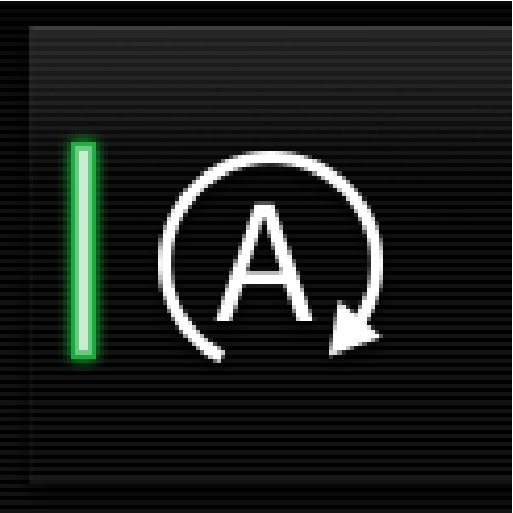
Illuminated indication: the Start/Stop function is available.
Extinguished indication: the Start/Stop function is switched off.
Symbols in the instrument panel
The tachometer in the instrument panel indicates when the Start/Stop function is: available, active or not available.
| Symbol | Meaning |
|---|---|
 | White – the function is available. |
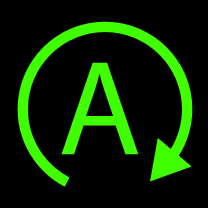 | Green – the function is activated. |
 | Gray – the function is not available. |
If no symbol is shown in the instrument panel, the function is switched off.