A Volvo workshop can provide you with the key blade's unique code, which is recommended in case you need to order a new key blade.
Using the detachable key blade
The detachable key blade can be used to:
- manually open the left-side front door if central locking cannot be activated using the key button.
- emergency lock all doors.
- activate/deactivate the rear door mechanical child locks.
If the key blade has been used to unlock the vehicle, the alarm can be disabled and the vehicle started by placing the key in the backup reader in the tunnel console cup holder.
The optional buttonless key (Key Tag) does not have a detachable key blade.
Removing the key blade


 Hold the key with the front side (with the Volvo logo) facing up and move the button on the key ring bracket to the right. Slide the front cover slightly upward.
Hold the key with the front side (with the Volvo logo) facing up and move the button on the key ring bracket to the right. Slide the front cover slightly upward.
 The shell can be lifted off the key.
The shell can be lifted off the key.

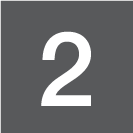
 Remove the key blade.
Remove the key blade.


Put the key blade back in place after use.
 Replace the cover by pressing it down until it clicks into place.
Replace the cover by pressing it down until it clicks into place.
 Slide the cover back.
Slide the cover back.
An additional click indicates that the cover is correctly in place.