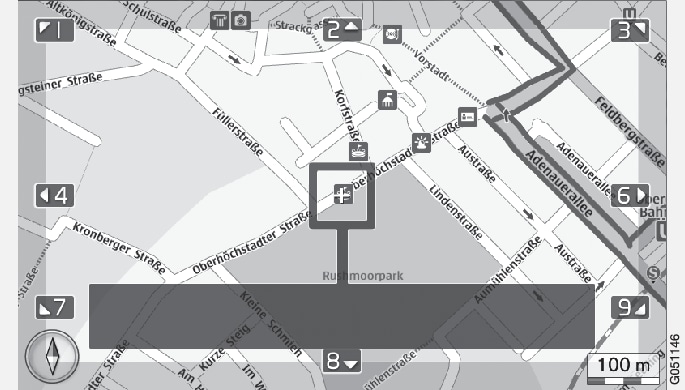
Activating map scroll when the map is displayed
- Press one of the number keys (0–9) on the center console.
Scrolling
- Press one of the following number keys (1-2-3-4-6-7-8-9): an arrow indicating the scrolling direction will be displayed in the margins combined with the number key to be used to scroll in the desired direction.
Zooming in/out
- Turn TUNE.
Key no. "5"

In Map scroll mode, pressing key 5 centers the map around the vehicle's position.
Exiting the Scroll menu
- Press EXIT or NAV.
The crosshairs
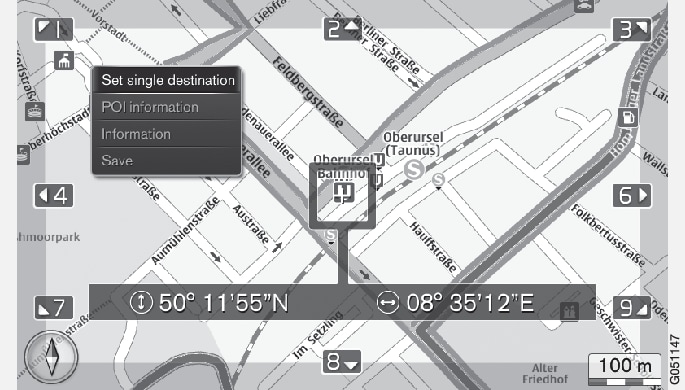
Pressing OK/MENU displays a menu for the point on the map that the crosshairs are currently pointing to, containing:
- Set single destination: deletes any previous destinations and starts guidance on the map.
- POI information: shows the name and address for the POI closest to the crosshairs. For additional information about POIs, see Internet map – symbols for points of interest (POI) .
- Information: displays relevant information about the marked position.
- Save: makes it possible to store the marked position in the system's memory.