When the vehicle is connected using the integrated modem, the Volvo On Call services will use this connection.
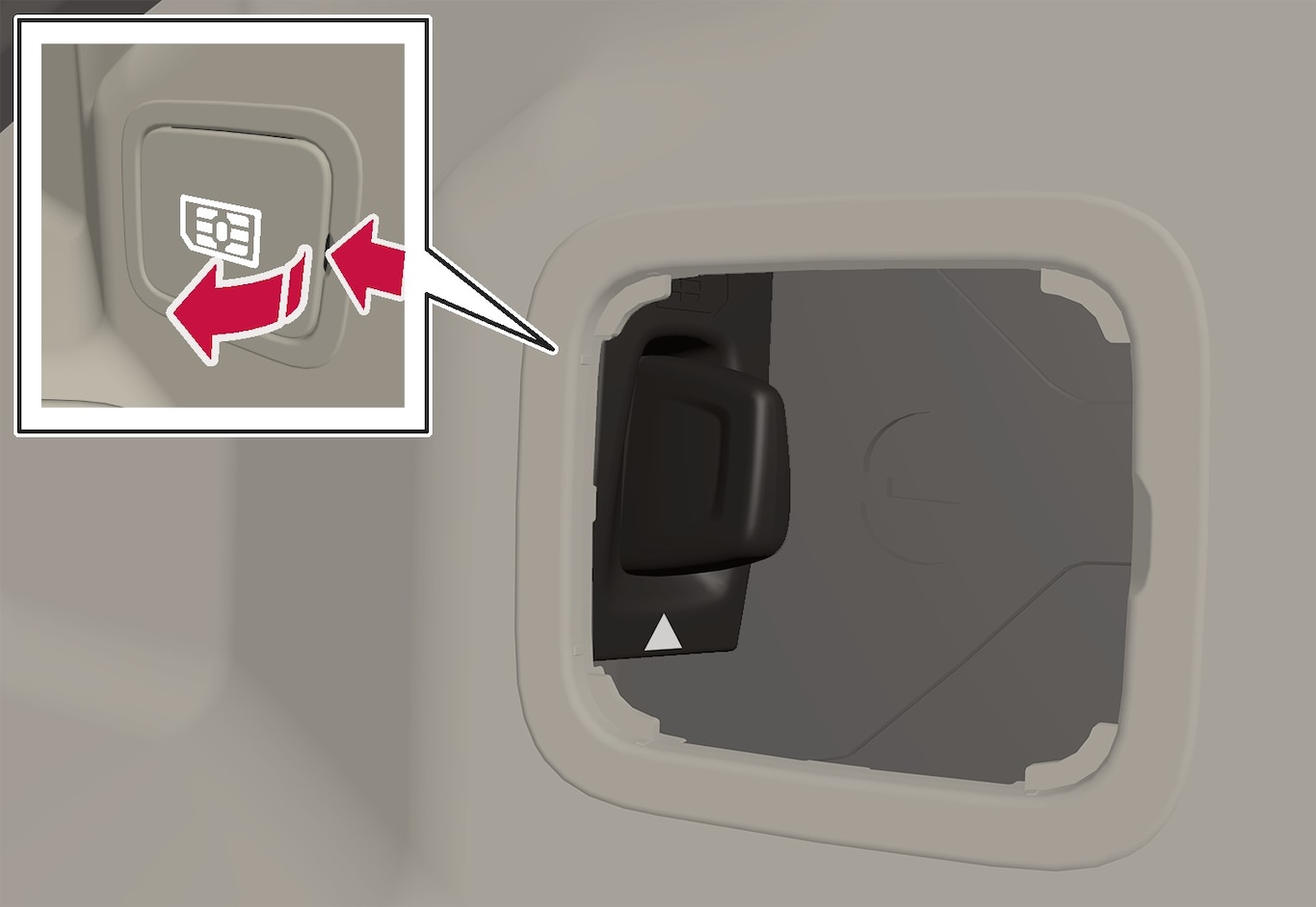
Insert a personal SIM card in the holder in the passenger-side footwell.
Tap Settings in the Top view.
Tap .
Activate/deactivate by tapping to check/uncheck the Vehicle modem Internet box.
If a different connection was used previously, confirm the connection change.
Enter the SIM card's PIN code.
The vehicle will connect to the network.