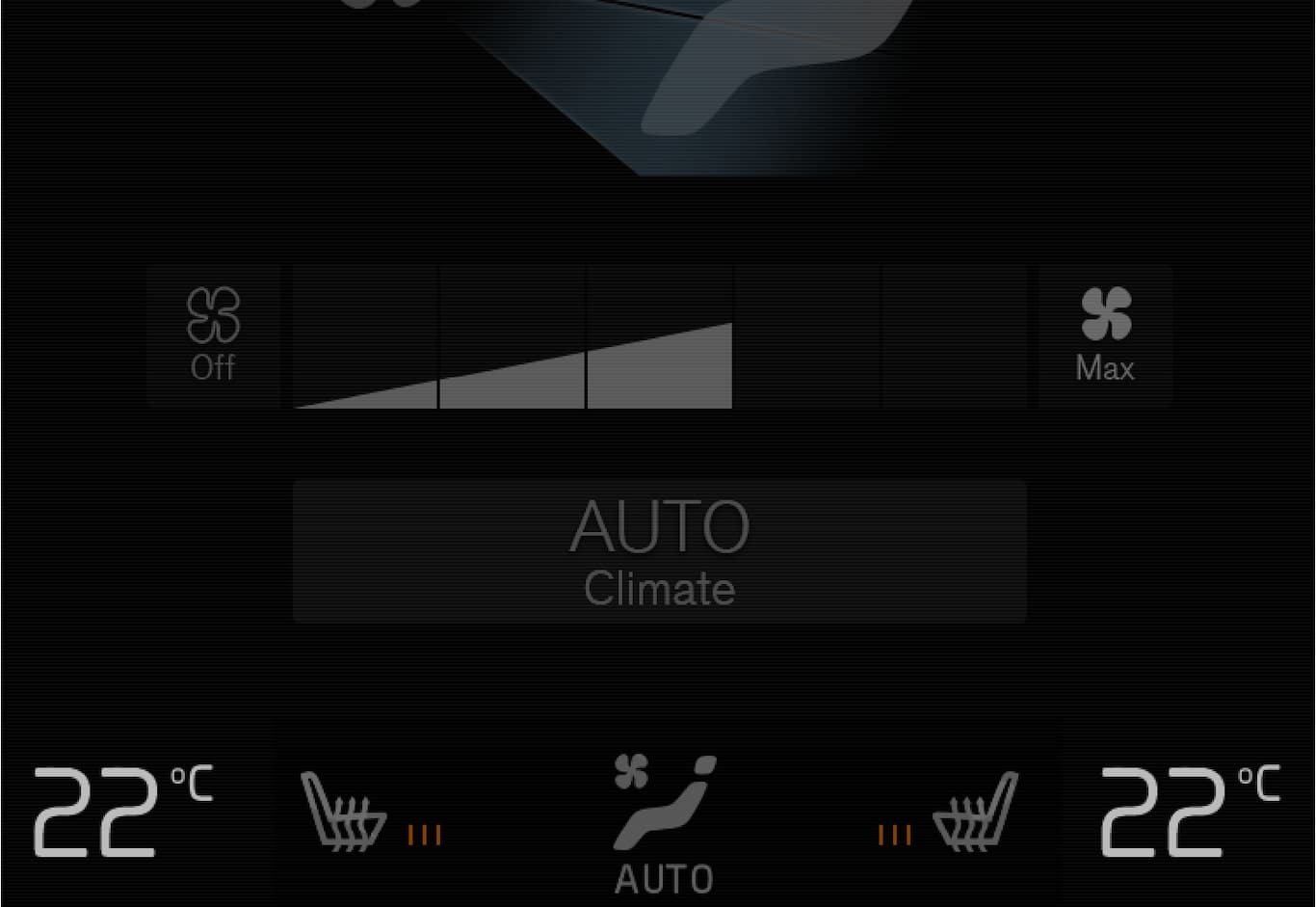
Tap the left- or right-side temperature buttons in the center display's climate bar to open the control.
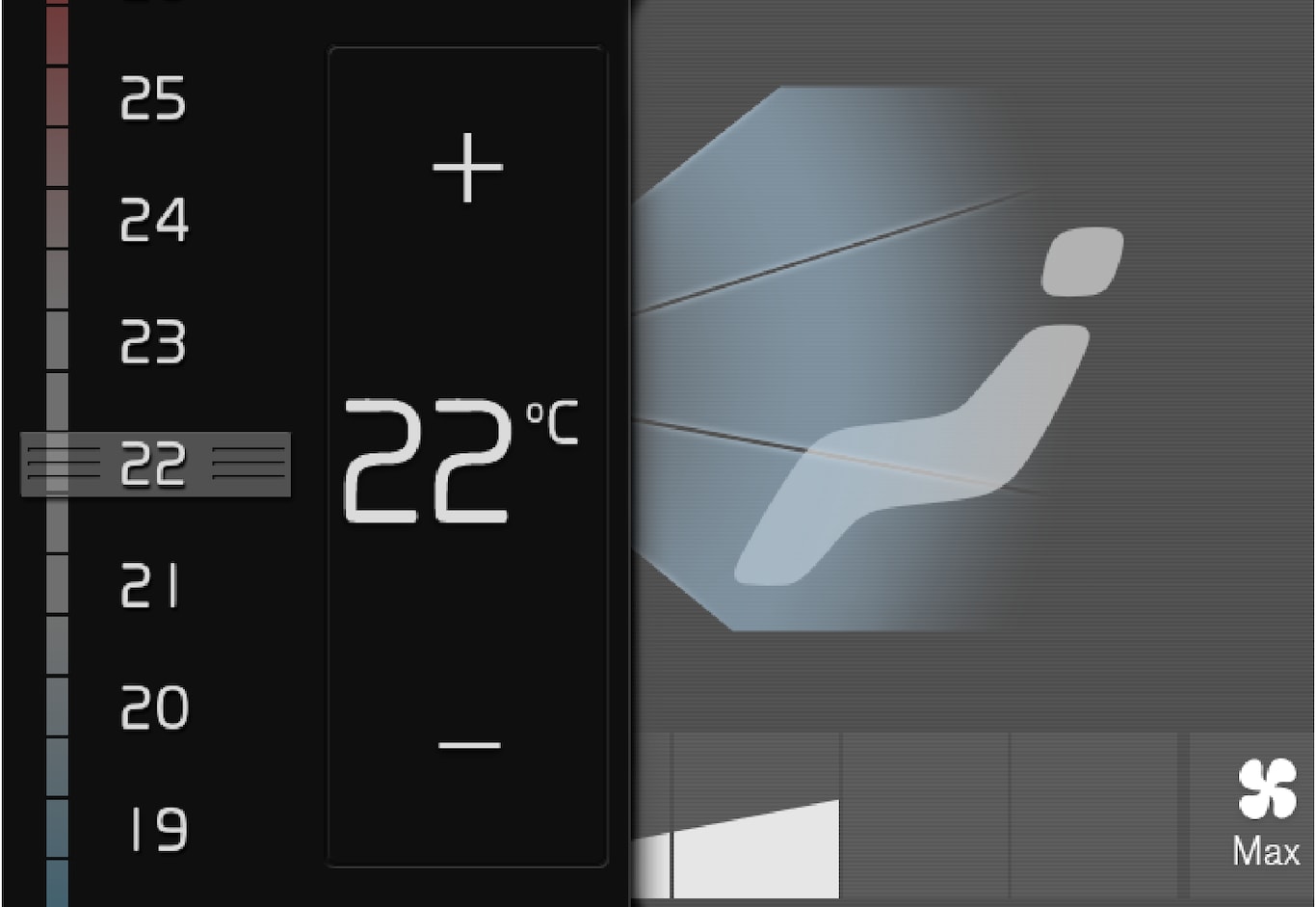
Set the temperature by doing one of the following:
- dragging the control to the desired temperature, or
- tapping +− to raise/lower the temperature.
The temperature will be set and the button will display the new temperature.
Note
Heating/cooling cannot be accelerated by choosing a higher/lower temperature than the desired temperature.