360° view*
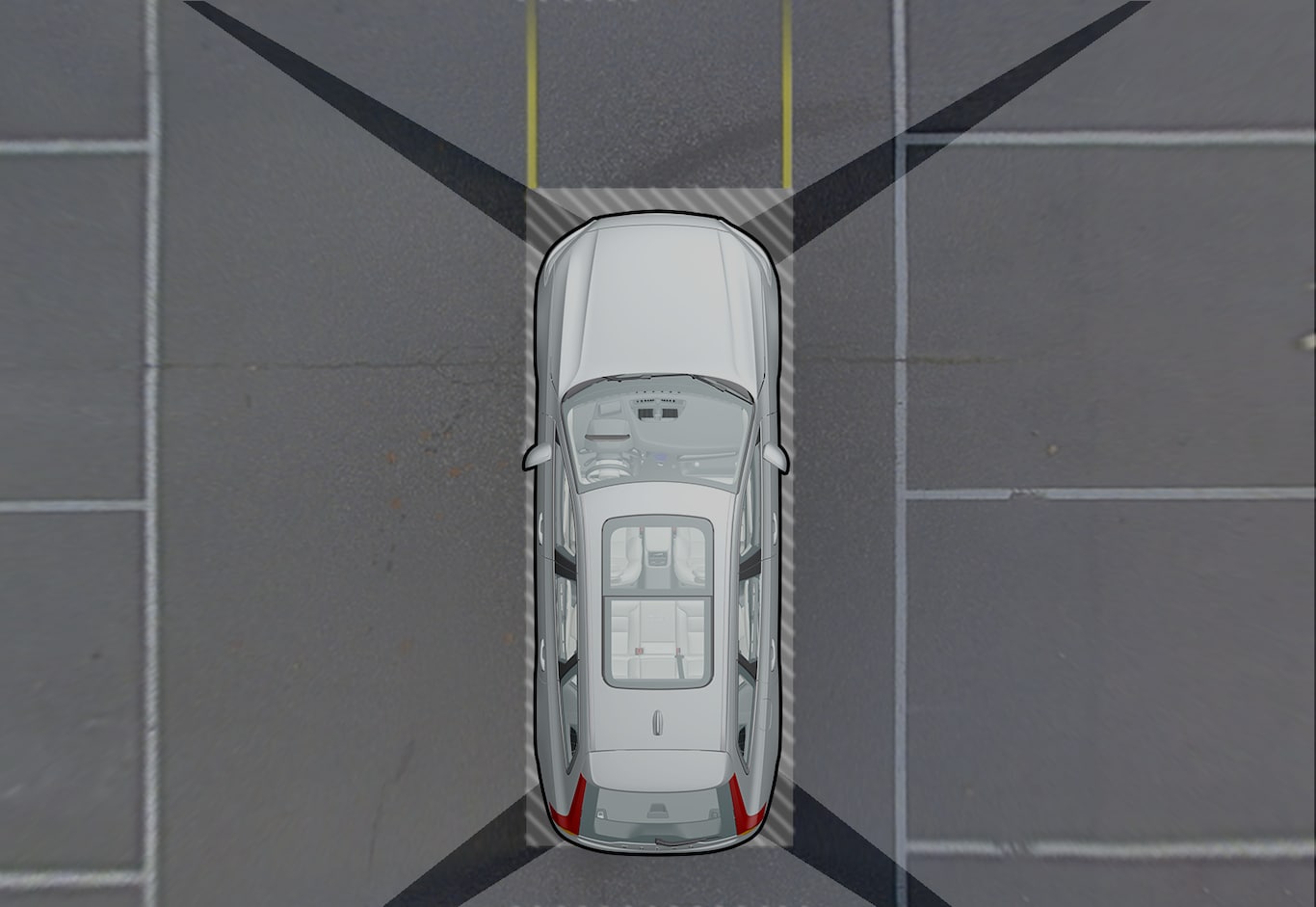
The 360° view function activates all Park Assist Cameras and all four sides of the vehicle are shown in the center display at once to help the driver see what is around the vehicle while maneuvering at low speeds.
- Tap the screen to select the camera's field of vision, e.g. in the area in front/above the front camera.

The active cameras will be indicated by a camera symbol on the vehicle symbol in the center display.
If the vehicle is equipped with Park Assist System*, the distance to detected obstacles will be illustrated by fields in different colors.
The cameras can be activated automatically or manually. See "Starting the Park Assist Camera" for more information.
Back

The rear camera shows a wide area behind the vehicle. On certain models, part of the bumper and the towbar (if installed) may be visible.
Objects on the center display may appear to be leaning slightly. This is normal.
Front camera

The front camera can be useful when pulling out from areas with limited visibility, such as a driveway surrounded by a hedge. The front camera is active at speeds up to 25 km/h (16 mph) and is automatically turned off when the vehicle exceeds this speed.
If the vehicle does not reach a speed of 50 km/h (30 mph) and speed falls below 22 km/h (14 mph) within 1 minute after the front camera turns off, the camera will be reactivated.
Side cameras

The side cameras can show views along each side of the vehicle.